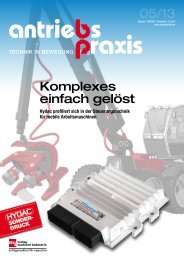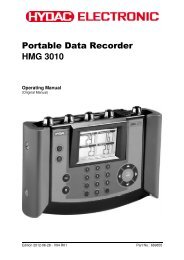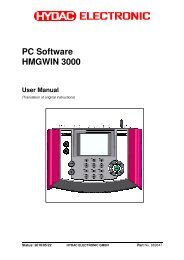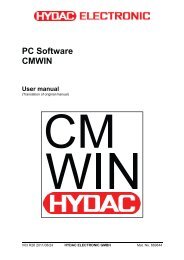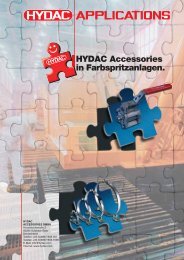CSI-F-10 User manual - Hydac
CSI-F-10 User manual - Hydac
CSI-F-10 User manual - Hydac
- No tags were found...
You also want an ePaper? Increase the reach of your titles
YUMPU automatically turns print PDFs into web optimized ePapers that Google loves.
GSM Radio Module <strong>CSI</strong>-F-<strong>10</strong> Page 27• In the Interface field, select the option "Open" in order to open the selectedinterface (COM port).The opened interface will be indicated by a green dot on the right-hand edge ofthe window.• In the Sensor field, specify whether you would like to connect to <strong>CSI</strong>-F-<strong>10</strong>GSM radio module direct or to one of the sensors connected to it.Afterwards, proceed according to the three options described below.Schematic diagram of the connections!PC“CMWIN“RS232RS485<strong>CSI</strong>-B-2HSI<strong>CSI</strong>-F-<strong>10</strong>Sensor“a“Sensor“b“Status 2011/08/17 HYDAC ELECTRONIC GMBH Part.-Nr.: 669752