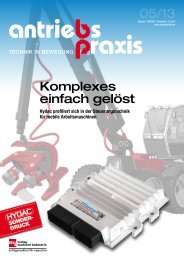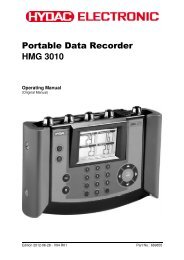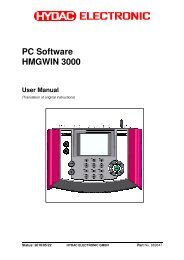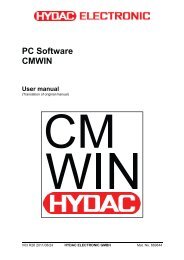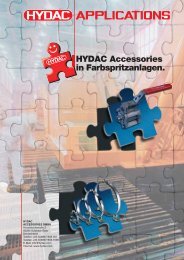CSI-F-10 User manual - Hydac
CSI-F-10 User manual - Hydac
CSI-F-10 User manual - Hydac
- No tags were found...
Create successful ePaper yourself
Turn your PDF publications into a flip-book with our unique Google optimized e-Paper software.
GSM Radio Module <strong>CSI</strong>-F-<strong>10</strong> Page 154 Installation4.1 UnpackingThe <strong>CSI</strong>-F-<strong>10</strong> is supplied in a cardboard box. When taking delivery and whenunpacking the unit, check it for transit damage and report any damage to the carrierimmediately.4.2 Installing the UnitOnly fit the unit in locations where the radio module can be operated without risk (seeChapter 2. Safety).• When you are planning the layout for your system, allow sufficient spaceunderneath the unit and to the right of the unit, and distance between it and otherdevices for cabling the peripherals and for connecting the communication cable.• Mount the GSM radio module using the mounting holes provided in the lower partof the housing. To do this, the housing cover of the radio module must beremoved.• When installing in off-highway vehicles, construction & agricultural machinery etc,avoid placing near to fuel tanks, tanks containing explosive substances orelectronic components which are inadequately screened.• Do not fit the antenna in enclosed metal constructions, such as a driver's consoleor cab, or similar (Faraday screening effect).• Do not lengthen or shorten any antenna lines.Note!The condition for a stable GSM mobile radio connection is a good antenna signal.If problems occur, change the position of the antenna or the mobile device. Also, if theantenna plug is not tightly fitted this will cause a loss of signal!The antenna connection must be protected from humidity and moisture.Status 2011/08/17 HYDAC ELECTRONIC GMBH Part.-Nr.: 669752