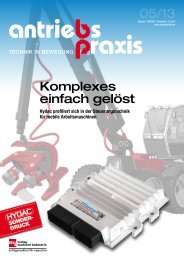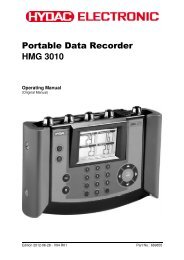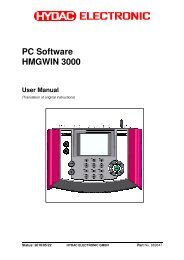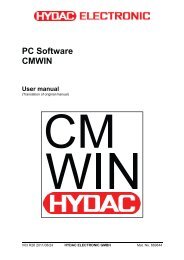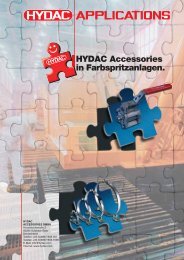CSI-F-10 User manual - Hydac
CSI-F-10 User manual - Hydac
CSI-F-10 User manual - Hydac
- No tags were found...
You also want an ePaper? Increase the reach of your titles
YUMPU automatically turns print PDFs into web optimized ePapers that Google loves.
GSM Radio Module <strong>CSI</strong>-F-<strong>10</strong> Page <strong>10</strong>59.8.5 RS - FlipflopThe RS-FlipFlop function has a Boolean input Set for the purpose ofsetting the output to "1" and a Boolean input Reset for setting theoutput back to "0".The Priority parameter can be used to define how the output willreact when a "1" is present at both inputs simultaneously. Thefollowing priorities are possible:FirstIf the Set input is the first to switch to "1", then the output is "1"; if theReset input is the first to switch to "1", then the output is "0". If bothswitch to "1" simultaneously, then the output remains in its presentstatus.LastIf the Set input is the last to switch to "1", then the output is "1"; if theReset input is the last to switch to "1", then the output is "0". If bothswitch to "1" simultaneously, then the output remains in its presentstatus.OffThe output value is "0"OnThe output value is "1"The output is set to 0 after initialization at the time of program start.Inputs: x 0 : S (Boolean)x 1 : R (Boolean)Outputs: y: (Boolean)Parameters: p 1 : Priority (entry list)9.8.6 Pulse GenerationThe Pulse generation function is used for generating a Booleanpulse. Every time the input changes from "0" to "1", the output is setto "1" for a cycle.This function is useful with the Note functions (Note value, Noteminimum, etc.), among others.Inputs: x: (Boolean)Outputs: y: (Boolean)Parameters: -Status 2011/08/17 HYDAC ELECTRONIC GMBH Part.-Nr.: 669752