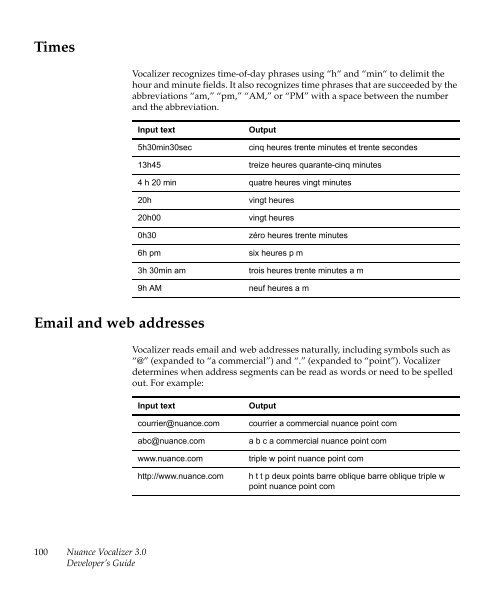- Page 1 and 2:
Nuance Vocalizer3.0Developer’s Gu
- Page 3 and 4:
ContentsAbout this guide . . . . .
- Page 5 and 6:
Distributing changes . . . . . . .
- Page 7 and 8:
Percentages . . . . . . . . . . . .
- Page 9 and 10:
About this guideNuance Vocalizer pr
- Page 11 and 12:
(interactive voice response) platfo
- Page 13 and 14:
Chapter 1Introducing NuanceVocalize
- Page 15 and 16:
Chapter 2Installing Nuance Vocalize
- Page 17 and 18:
Installing Nuance VocalizerInstalli
- Page 19 and 20:
tcsh-$] cd $NUANCEtcsh-$] source SE
- Page 21 and 22:
Chapter 3Configuring Vocalizer with
- Page 23 and 24:
Starting a Vocalizer TTS serverComm
- Page 25 and 26:
vocalizer lm.Addresses=hostname:847
- Page 27 and 28:
[-text_type type][-voice voice_name
- Page 29 and 30:
lm.AddressesDefines the location (m
- Page 31 and 32:
esource-manager rm.Port=8584> vocal
- Page 33 and 34:
host_1WatcherWatcherRecognitionserv
- Page 35 and 36:
Enabling Vocalizer logsNote: For mo
- Page 37 and 38:
vocalizer lm.Addresses=hostname:847
- Page 39 and 40:
Chapter 4Playing TTS prompts fromyo
- Page 41 and 42:
Note: The TTSPrompt class described
- Page 43 and 44:
Table 1: Nested elements (continued
- Page 45 and 46:
Table 2: Supported SSML 1.0 element
- Page 47 and 48:
Table 2: Supported SSML 1.0 element
- Page 49 and 50:
Table 2: Supported SSML 1.0 element
- Page 51 and 52:
Resolving XML parsing errors with p
- Page 53 and 54:
Table 3 and Table 4 demonstrate the
- Page 55 and 56:
Chapter 5Starting Vocalizer through
- Page 57 and 58:
■Vocalizer configuration■■■
- Page 59 and 60:
Chapter 6Preprocessing text input6V
- Page 61 and 62: The Text In box displays a sample R
- Page 63 and 64: Distributing changesSome email sign
- Page 65 and 66: “My computer is broken. sad face
- Page 67 and 68: Chapter 7Generating audio files fro
- Page 69 and 70: ■■Use this text—Enter text in
- Page 71 and 72: Chapter 8Customizing yourapplicatio
- Page 73 and 74: Depending on which tabbed pane you
- Page 75 and 76: Word detailsThe Word Details sectio
- Page 77 and 78: Enabling loggingYou can edit the Di
- Page 79 and 80: Testing your entries in ScratchpadW
- Page 81 and 82: Chapter 9Techniques for enhancingau
- Page 83 and 84: Note: The last character in a sente
- Page 85 and 86: ■■■A closing single quote if
- Page 87 and 88: As mentioned earlier, Vocalizer exp
- Page 89 and 90: NumbersCardinals and ordinalsVocali
- Page 91 and 92: FractionsVocalizer recognizes fract
- Page 93 and 94: Input texthello12345z4523bOutput te
- Page 95 and 96: Input textOutput textU.K. formats45
- Page 97 and 98: Input text Output: North American f
- Page 99 and 100: Appendix AText processing forCanadi
- Page 101 and 102: Hyphens and dashesSince hyphens, da
- Page 103 and 104: Measurement and numeric abbreviatio
- Page 105 and 106: Input text1234ièmeOutputmille deux
- Page 107 and 108: number to be recognized as an imper
- Page 109 and 110: CurrencyVocalizer recognizes the fo
- Page 111: Input textCO. 44666-1234OutputColor
- Page 115 and 116: Appendix BText processing forAmeric
- Page 117 and 118: that is laid out and punctuated in
- Page 119 and 120: Homographic abbreviationsHomographi
- Page 121 and 122: indicate decimals. In CALA mode, pe
- Page 123 and 124: Input textOutput1, 2, 3, 4, 5, 6, 7
- Page 125 and 126: ■Dollar sign ($, $US, US$), inclu
- Page 127 and 128: Input textOutput6 Ene. 2004 seis de
- Page 129 and 130: Input textMrs. Chandler7449 Rupert
- Page 131 and 132: IndexAalaw encoding 13APIs 27Nuance
- Page 133 and 134: portschanging settings 20dictionary