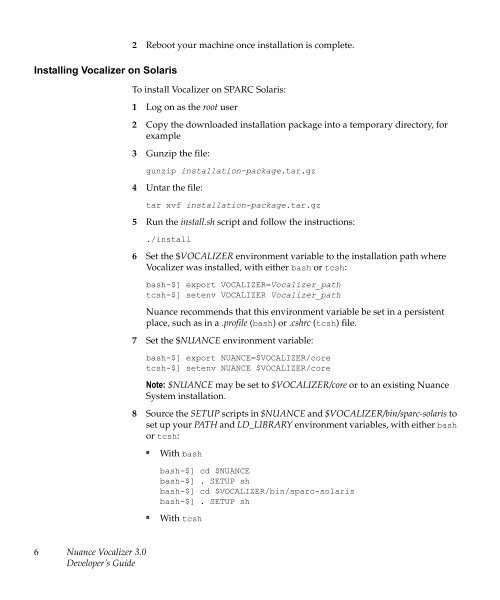Nuance Vocalizer Developer's Guide - Avaya Support
Nuance Vocalizer Developer's Guide - Avaya Support
Nuance Vocalizer Developer's Guide - Avaya Support
Create successful ePaper yourself
Turn your PDF publications into a flip-book with our unique Google optimized e-Paper software.
Installing <strong>Vocalizer</strong> on Solaris2 Reboot your machine once installation is complete.To install <strong>Vocalizer</strong> on SPARC Solaris:1 Log on as the root user2 Copy the downloaded installation package into a temporary directory, forexample3 Gunzip the file:gunzip installation-package.tar.gz4 Untar the file:tar xvf installation-package.tar.gz5 Run the install.sh script and follow the instructions:./install6 Set the $VOCALIZER environment variable to the installation path where<strong>Vocalizer</strong> was installed, with either bash or tcsh:bash-$] export VOCALIZER=<strong>Vocalizer</strong>_pathtcsh-$] setenv VOCALIZER <strong>Vocalizer</strong>_path<strong>Nuance</strong> recommends that this environment variable be set in a persistentplace, such as in a .profile (bash) or .cshrc (tcsh) file.7 Set the $NUANCE environment variable:bash-$] export NUANCE=$VOCALIZER/coretcsh-$] setenv NUANCE $VOCALIZER/coreNote: $NUANCE may be set to $VOCALIZER/core or to an existing <strong>Nuance</strong>System installation.8 Source the SETUP scripts in $NUANCE and $VOCALIZER/bin/sparc-solaris toset up your PATH and LD_LIBRARY environment variables, with either bashor tcsh:■With bashbash-$] cd $NUANCEbash-$] . SETUP shbash-$] cd $VOCALIZER/bin/sparc-solarisbash-$] . SETUP sh■With tcsh6<strong>Nuance</strong> <strong>Vocalizer</strong> 3.0Developer’s <strong>Guide</strong>