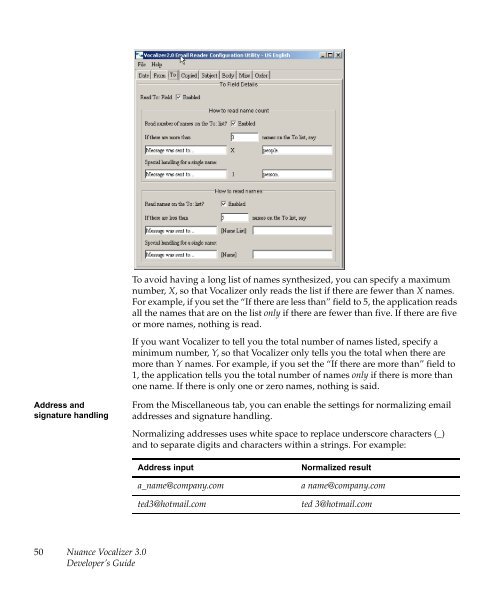Nuance Vocalizer Developer's Guide - Avaya Support
Nuance Vocalizer Developer's Guide - Avaya Support
Nuance Vocalizer Developer's Guide - Avaya Support
You also want an ePaper? Increase the reach of your titles
YUMPU automatically turns print PDFs into web optimized ePapers that Google loves.
To avoid having a long list of names synthesized, you can specify a maximumnumber, X, so that <strong>Vocalizer</strong> only reads the list if there are fewer than X names.For example, if you set the “If there are less than” field to 5, the application readsall the names that are on the list only if there are fewer than five. If there are fiveor more names, nothing is read.If you want <strong>Vocalizer</strong> to tell you the total number of names listed, specify aminimum number, Y, so that <strong>Vocalizer</strong> only tells you the total when there aremore than Y names. For example, if you set the “If there are more than” field to1, the application tells you the total number of names only if there is more thanone name. If there is only one or zero names, nothing is said.Address andsignature handlingFrom the Miscellaneous tab, you can enable the settings for normalizing emailaddresses and signature handling.Normalizing addresses uses white space to replace underscore characters (_)and to separate digits and characters within a strings. For example:Address inputa_name@company.comted3@hotmail.comNormalized resulta name@company.comted 3@hotmail.com50<strong>Nuance</strong> <strong>Vocalizer</strong> 3.0Developer’s <strong>Guide</strong>