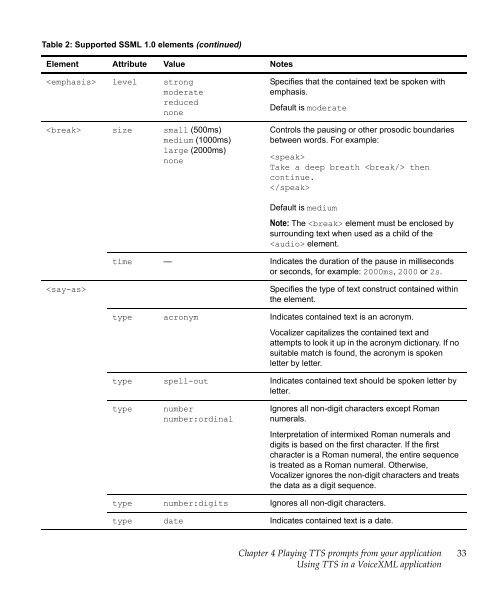Nuance Vocalizer Developer's Guide - Avaya Support
Nuance Vocalizer Developer's Guide - Avaya Support
Nuance Vocalizer Developer's Guide - Avaya Support
Create successful ePaper yourself
Turn your PDF publications into a flip-book with our unique Google optimized e-Paper software.
Table 2: <strong>Support</strong>ed SSML 1.0 elements (continued)Element Attribute Value Notes level strongmoderatereducednone size small (500ms)medium (1000ms)large (2000ms)noneSpecifies that the contained text be spoken withemphasis.Default is moderateControls the pausing or other prosodic boundariesbetween words. For example:Take a deep breath thencontinue.Default is mediumNote: The element must be enclosed bysurrounding text when used as a child of the element.time — Indicates the duration of the pause in millisecondsor seconds, for example: 2000ms, 2000 or 2s.Specifies the type of text construct contained withinthe element.type acronym Indicates contained text is an acronym.<strong>Vocalizer</strong> capitalizes the contained text andattempts to look it up in the acronym dictionary. If nosuitable match is found, the acronym is spokenletter by letter.type spell-out Indicates contained text should be spoken letter byletter.typenumbernumber:ordinalIgnores all non-digit characters except Romannumerals.Interpretation of intermixed Roman numerals anddigits is based on the first character. If the firstcharacter is a Roman numeral, the entire sequenceis treated as a Roman numeral. Otherwise,<strong>Vocalizer</strong> ignores the non-digit characters and treatsthe data as a digit sequence.type number:digits Ignores all non-digit characters.type date Indicates contained text is a date.Chapter 4 Playing TTS prompts from your applicationUsing TTS in a VoiceXML application33