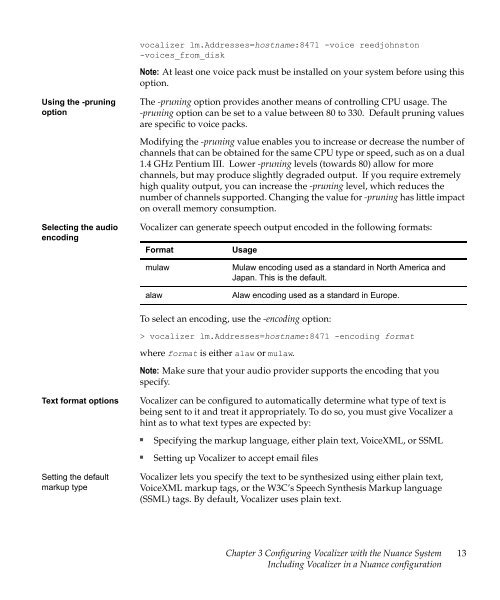Nuance Vocalizer Developer's Guide - Avaya Support
Nuance Vocalizer Developer's Guide - Avaya Support
Nuance Vocalizer Developer's Guide - Avaya Support
Create successful ePaper yourself
Turn your PDF publications into a flip-book with our unique Google optimized e-Paper software.
vocalizer lm.Addresses=hostname:8471 -voice reedjohnston-voices_from_diskNote: At least one voice pack must be installed on your system before using thisoption.Using the -pruningoptionSelecting the audioencodingThe -pruning option provides another means of controlling CPU usage. The-pruning option can be set to a value between 80 to 330. Default pruning valuesare specific to voice packs.Modifying the -pruning value enables you to increase or decrease the number ofchannels that can be obtained for the same CPU type or speed, such as on a dual1.4 GHz Pentium III. Lower -pruning levels (towards 80) allow for morechannels, but may produce slightly degraded output. If you require extremelyhigh quality output, you can increase the -pruning level, which reduces thenumber of channels supported. Changing the value for -pruning has little impacton overall memory consumption.<strong>Vocalizer</strong> can generate speech output encoded in the following formats:FormatUsagemulawalawMulaw encoding used as a standard in North America andJapan. This is the default.Alaw encoding used as a standard in Europe.To select an encoding, use the -encoding option:> vocalizer lm.Addresses=hostname:8471 -encoding formatwhere format is either alaw or mulaw.Note: Make sure that your audio provider supports the encoding that youspecify.Text format optionsSetting the defaultmarkup type<strong>Vocalizer</strong> can be configured to automatically determine what type of text isbeing sent to it and treat it appropriately. To do so, you must give <strong>Vocalizer</strong> ahint as to what text types are expected by:■■Specifying the markup language, either plain text, VoiceXML, or SSMLSetting up <strong>Vocalizer</strong> to accept email files<strong>Vocalizer</strong> lets you specify the text to be synthesized using either plain text,VoiceXML markup tags, or the W3C’s Speech Synthesis Markup language(SSML) tags. By default, <strong>Vocalizer</strong> uses plain text.Chapter 3 Configuring <strong>Vocalizer</strong> with the <strong>Nuance</strong> SystemIncluding <strong>Vocalizer</strong> in a <strong>Nuance</strong> configuration13