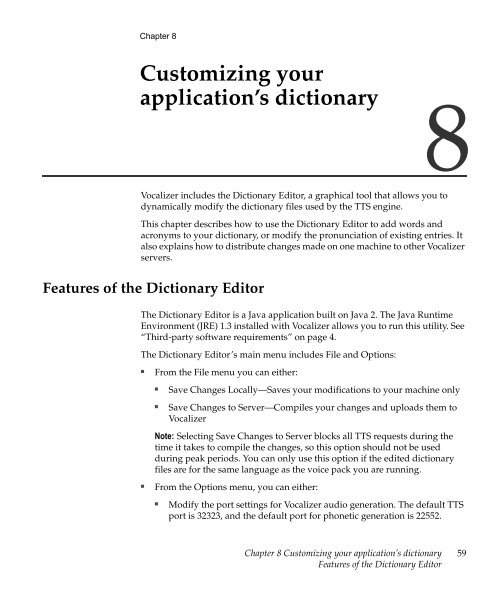Nuance Vocalizer Developer's Guide - Avaya Support
Nuance Vocalizer Developer's Guide - Avaya Support
Nuance Vocalizer Developer's Guide - Avaya Support
You also want an ePaper? Increase the reach of your titles
YUMPU automatically turns print PDFs into web optimized ePapers that Google loves.
Chapter 8Customizing yourapplication’s dictionary8<strong>Vocalizer</strong> includes the Dictionary Editor, a graphical tool that allows you todynamically modify the dictionary files used by the TTS engine.This chapter describes how to use the Dictionary Editor to add words andacronyms to your dictionary, or modify the pronunciation of existing entries. Italso explains how to distribute changes made on one machine to other <strong>Vocalizer</strong>servers.Features of the Dictionary EditorThe Dictionary Editor is a Java application built on Java 2. The Java RuntimeEnvironment (JRE) 1.3 installed with <strong>Vocalizer</strong> allows you to run this utility. See“Third-party software requirements” on page 4.The Dictionary Editor’s main menu includes File and Options:■From the File menu you can either:■■Save Changes Locally—Saves your modifications to your machine onlySave Changes to Server—Compiles your changes and uploads them to<strong>Vocalizer</strong>Note: Selecting Save Changes to Server blocks all TTS requests during thetime it takes to compile the changes, so this option should not be usedduring peak periods. You can only use this option if the edited dictionaryfiles are for the same language as the voice pack you are running.■From the Options menu, you can either:■Modify the port settings for <strong>Vocalizer</strong> audio generation. The default TTSport is 32323, and the default port for phonetic generation is 22552.Chapter 8 Customizing your application’s dictionaryFeatures of the Dictionary Editor59