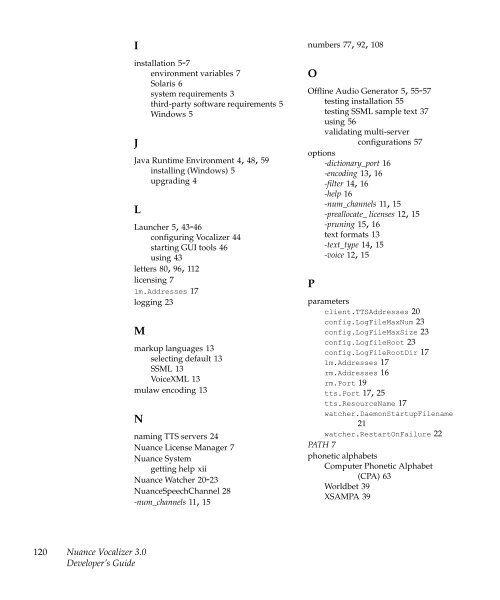Iinstallation 5-7environment variables 7Solaris 6system requirements 3third-party software requirements 5Windows 5JJava Runtime Environment 4, 48, 59installing (Windows) 5upgrading 4LLauncher 5, 43-46configuring <strong>Vocalizer</strong> 44starting GUI tools 46using 43letters 80, 96, 112licensing 7lm.Addresses 17logging 23Mmarkup languages 13selecting default 13SSML 13VoiceXML 13mulaw encoding 13Nnaming TTS servers 24<strong>Nuance</strong> License Manager 7<strong>Nuance</strong> Systemgetting help xii<strong>Nuance</strong> Watcher 20-23<strong>Nuance</strong>SpeechChannel 28-num_channels 11, 15numbers 77, 92, 108OOffline Audio Generator 5, 55-57testing installation 55testing SSML sample text 37using 56validating multi-serverconfigurations 57options-dictionary_port 16-encoding 13, 16-filter 14, 16-help 16-num_channels 11, 15-preallocate_ licenses 12, 15-pruning 15, 16text formats 13-text_type 14, 15-voice 12, 15Pparametersclient.TTSAddresses 20config.LogFileMaxNum 23config.LogFileMaxSize 23config.LogfileRoot 23config.LogFileRootDir 17lm.Addresses 17rm.Addresses 16rm.Port 19tts.Port 17, 25tts.ResourceName 17watcher.DaemonStartupFilename21watcher.RestartOnFailure 22PATH 7phonetic alphabetsComputer Phonetic Alphabet(CPA) 63Worldbet 39XSAMPA 39120 <strong>Nuance</strong> <strong>Vocalizer</strong> 3.0Developer’s <strong>Guide</strong>
portschanging settings 20dictionary port 25running two instances on onemachine 25TTS port 17, 25-preallocate_ licenses 12, 15prompt playback functions 27-pruning 15, 16punctuation 77, 92, 108RRCEngine 29-region 12, 104, 108, 109, 114, 116resource manager 17rm.Addresses 16rm.Port 19Ssoftware requirements 5Solarisinstallation 6system requirements 3SpeechChannel 28SpeechObjects 28SSMLelements 32audio 37break 33emphasis 33paragraph 32phoneme 32prosody 35say-as 33, 34, 35speak 32sub 32encoding 39sample text 37URI formats 40well-formed XML 30syllable stress marks 63syntaxUnix xiiWindows xiisystem requirements 3Ttechnical support xiitext formatsexpected 14options 13text normalizationabbreviations 73, 89, 106addresses 83, 98, 116currency 81, 97, 112dates 84, 99, 114email addresses 86, 100, 118numbersaccount numbers 80, 95, 112cardinals 77, 92, 108combining with letters 80, 96,112decimals 79, 94digit sequences 77, 93, 110equations 80fractions 79, 94, 111leading zeros 78, 94, 111ordinals 77, 92percentages 80, 95, 111telephone numbers 82, 98, 113periods 71, 88, 105phrasing and punctuation 69, 88, 104times 85, 100, 115web addresses 86, 100, 118zip codes 83Text Replacement Filter Editor 5, 53-54-text_type 14, 15TTS requestsusing SSML 29tts.Port 17, 25tts.ResourceName 17, 24UURI formats 40Index 121
- Page 1 and 2:
Nuance Vocalizer3.0Developer’s Gu
- Page 3 and 4:
ContentsAbout this guide . . . . .
- Page 5 and 6:
Distributing changes . . . . . . .
- Page 7 and 8:
Percentages . . . . . . . . . . . .
- Page 9 and 10:
About this guideNuance Vocalizer pr
- Page 11 and 12:
(interactive voice response) platfo
- Page 13 and 14:
Chapter 1Introducing NuanceVocalize
- Page 15 and 16:
Chapter 2Installing Nuance Vocalize
- Page 17 and 18:
Installing Nuance VocalizerInstalli
- Page 19 and 20:
tcsh-$] cd $NUANCEtcsh-$] source SE
- Page 21 and 22:
Chapter 3Configuring Vocalizer with
- Page 23 and 24:
Starting a Vocalizer TTS serverComm
- Page 25 and 26:
vocalizer lm.Addresses=hostname:847
- Page 27 and 28:
[-text_type type][-voice voice_name
- Page 29 and 30:
lm.AddressesDefines the location (m
- Page 31 and 32:
esource-manager rm.Port=8584> vocal
- Page 33 and 34:
host_1WatcherWatcherRecognitionserv
- Page 35 and 36:
Enabling Vocalizer logsNote: For mo
- Page 37 and 38:
vocalizer lm.Addresses=hostname:847
- Page 39 and 40:
Chapter 4Playing TTS prompts fromyo
- Page 41 and 42:
Note: The TTSPrompt class described
- Page 43 and 44:
Table 1: Nested elements (continued
- Page 45 and 46:
Table 2: Supported SSML 1.0 element
- Page 47 and 48:
Table 2: Supported SSML 1.0 element
- Page 49 and 50:
Table 2: Supported SSML 1.0 element
- Page 51 and 52:
Resolving XML parsing errors with p
- Page 53 and 54:
Table 3 and Table 4 demonstrate the
- Page 55 and 56:
Chapter 5Starting Vocalizer through
- Page 57 and 58:
■Vocalizer configuration■■■
- Page 59 and 60:
Chapter 6Preprocessing text input6V
- Page 61 and 62:
The Text In box displays a sample R
- Page 63 and 64:
Distributing changesSome email sign
- Page 65 and 66:
“My computer is broken. sad face
- Page 67 and 68:
Chapter 7Generating audio files fro
- Page 69 and 70:
■■Use this text—Enter text in
- Page 71 and 72:
Chapter 8Customizing yourapplicatio
- Page 73 and 74:
Depending on which tabbed pane you
- Page 75 and 76:
Word detailsThe Word Details sectio
- Page 77 and 78:
Enabling loggingYou can edit the Di
- Page 79 and 80:
Testing your entries in ScratchpadW
- Page 81 and 82: Chapter 9Techniques for enhancingau
- Page 83 and 84: Note: The last character in a sente
- Page 85 and 86: ■■■A closing single quote if
- Page 87 and 88: As mentioned earlier, Vocalizer exp
- Page 89 and 90: NumbersCardinals and ordinalsVocali
- Page 91 and 92: FractionsVocalizer recognizes fract
- Page 93 and 94: Input texthello12345z4523bOutput te
- Page 95 and 96: Input textOutput textU.K. formats45
- Page 97 and 98: Input text Output: North American f
- Page 99 and 100: Appendix AText processing forCanadi
- Page 101 and 102: Hyphens and dashesSince hyphens, da
- Page 103 and 104: Measurement and numeric abbreviatio
- Page 105 and 106: Input text1234ièmeOutputmille deux
- Page 107 and 108: number to be recognized as an imper
- Page 109 and 110: CurrencyVocalizer recognizes the fo
- Page 111 and 112: Input textCO. 44666-1234OutputColor
- Page 113 and 114: Input texthttp://support.nuance.com
- Page 115 and 116: Appendix BText processing forAmeric
- Page 117 and 118: that is laid out and punctuated in
- Page 119 and 120: Homographic abbreviationsHomographi
- Page 121 and 122: indicate decimals. In CALA mode, pe
- Page 123 and 124: Input textOutput1, 2, 3, 4, 5, 6, 7
- Page 125 and 126: ■Dollar sign ($, $US, US$), inclu
- Page 127 and 128: Input textOutput6 Ene. 2004 seis de
- Page 129 and 130: Input textMrs. Chandler7449 Rupert
- Page 131: IndexAalaw encoding 13APIs 27Nuance