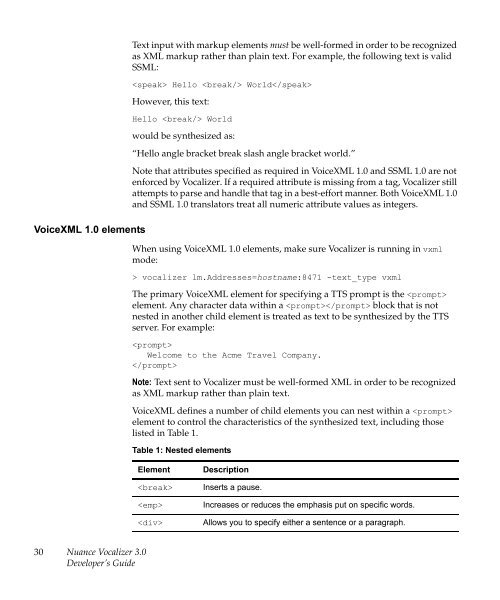Nuance Vocalizer Developer's Guide - Avaya Support
Nuance Vocalizer Developer's Guide - Avaya Support
Nuance Vocalizer Developer's Guide - Avaya Support
Create successful ePaper yourself
Turn your PDF publications into a flip-book with our unique Google optimized e-Paper software.
VoiceXML 1.0 elementsText input with markup elements must be well-formed in order to be recognizedas XML markup rather than plain text. For example, the following text is validSSML: Hello WorldHowever, this text:Hello Worldwould be synthesized as:“Hello angle bracket break slash angle bracket world.”Note that attributes specified as required in VoiceXML 1.0 and SSML 1.0 are notenforced by <strong>Vocalizer</strong>. If a required attribute is missing from a tag, <strong>Vocalizer</strong> stillattempts to parse and handle that tag in a best-effort manner. Both VoiceXML 1.0and SSML 1.0 translators treat all numeric attribute values as integers.When using VoiceXML 1.0 elements, make sure <strong>Vocalizer</strong> is running in vxmlmode:> vocalizer lm.Addresses=hostname:8471 -text_type vxmlThe primary VoiceXML element for specifying a TTS prompt is the element. Any character data within a block that is notnested in another child element is treated as text to be synthesized by the TTSserver. For example:Welcome to the Acme Travel Company.Note: Text sent to <strong>Vocalizer</strong> must be well-formed XML in order to be recognizedas XML markup rather than plain text.VoiceXML defines a number of child elements you can nest within a element to control the characteristics of the synthesized text, including thoselisted in Table 1.Table 1: Nested elementsElementDescriptionInserts a pause.Increases or reduces the emphasis put on specific words.Allows you to specify either a sentence or a paragraph.30<strong>Nuance</strong> <strong>Vocalizer</strong> 3.0Developer’s <strong>Guide</strong>