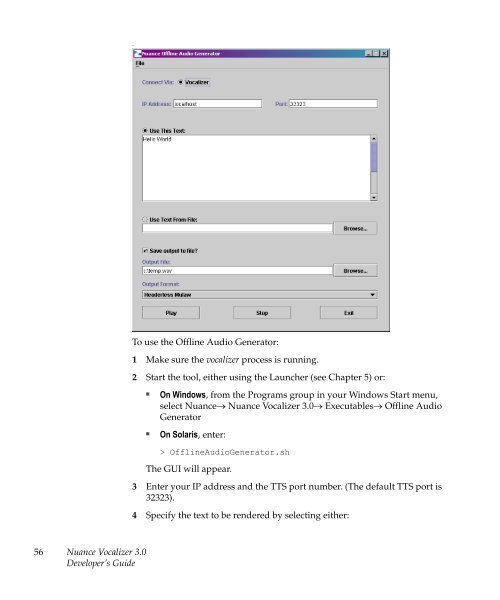Nuance Vocalizer Developer's Guide - Avaya Support
Nuance Vocalizer Developer's Guide - Avaya Support
Nuance Vocalizer Developer's Guide - Avaya Support
Create successful ePaper yourself
Turn your PDF publications into a flip-book with our unique Google optimized e-Paper software.
.To use the Offline Audio Generator:1 Make sure the vocalizer process is running.2 Start the tool, either using the Launcher (see Chapter 5) or:■■On Windows, from the Programs group in your Windows Start menu,select <strong>Nuance</strong>→ <strong>Nuance</strong> <strong>Vocalizer</strong> 3.0→ Executables→ Offline AudioGeneratorOn Solaris, enter:> OfflineAudioGenerator.shThe GUI will appear.3 Enter your IP address and the TTS port number. (The default TTS port is32323).4 Specify the text to be rendered by selecting either:56<strong>Nuance</strong> <strong>Vocalizer</strong> 3.0Developer’s <strong>Guide</strong>