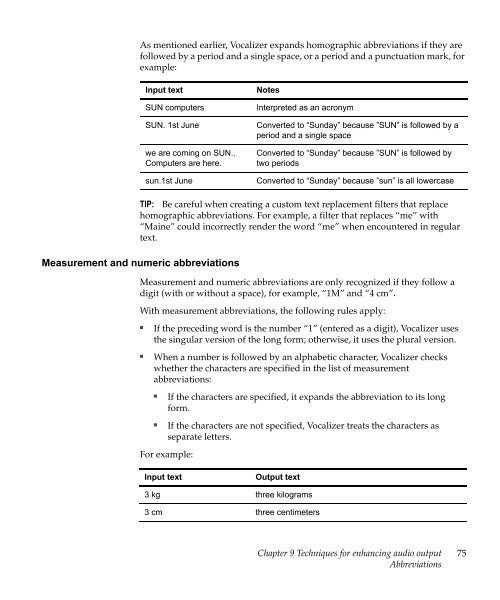Nuance Vocalizer Developer's Guide - Avaya Support
Nuance Vocalizer Developer's Guide - Avaya Support
Nuance Vocalizer Developer's Guide - Avaya Support
You also want an ePaper? Increase the reach of your titles
YUMPU automatically turns print PDFs into web optimized ePapers that Google loves.
As mentioned earlier, <strong>Vocalizer</strong> expands homographic abbreviations if they arefollowed by a period and a single space, or a period and a punctuation mark, forexample:Input textSUN computersSUN. 1st Junewe are coming on SUN..Computers are here.sun.1st JuneNotesInterpreted as an acronymConverted to “Sunday” because ”SUN” is followed by aperiod and a single spaceConverted to “Sunday” because ”SUN” is followed bytwo periodsConverted to “Sunday” because ”sun” is all lowercaseTIP: Be careful when creating a custom text replacement filters that replacehomographic abbreviations. For example, a filter that replaces “me” with“Maine” could incorrectly render the word “me” when encountered in regulartext.Measurement and numeric abbreviationsMeasurement and numeric abbreviations are only recognized if they follow adigit (with or without a space), for example, “1M” and “4 cm”.With measurement abbreviations, the following rules apply:■■If the preceding word is the number “1” (entered as a digit), <strong>Vocalizer</strong> usesthe singular version of the long form; otherwise, it uses the plural version.When a number is followed by an alphabetic character, <strong>Vocalizer</strong> checkswhether the characters are specified in the list of measurementabbreviations:■■If the characters are specified, it expands the abbreviation to its longform.If the characters are not specified, <strong>Vocalizer</strong> treats the characters asseparate letters.For example:Input textOutput text3 kg three kilograms3 cm three centimetersChapter 9 Techniques for enhancing audio outputAbbreviations75