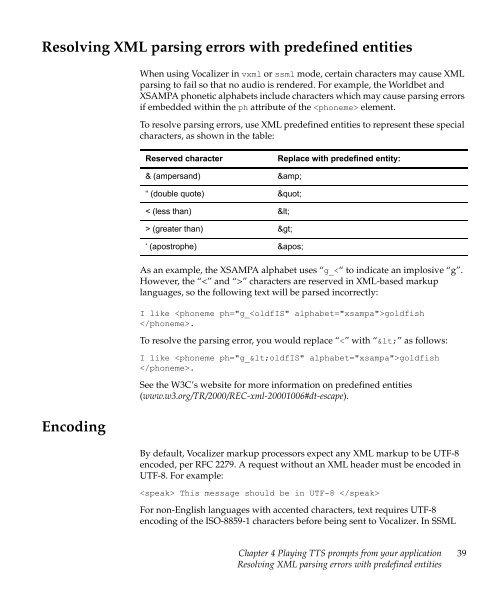Nuance Vocalizer Developer's Guide - Avaya Support
Nuance Vocalizer Developer's Guide - Avaya Support
Nuance Vocalizer Developer's Guide - Avaya Support
You also want an ePaper? Increase the reach of your titles
YUMPU automatically turns print PDFs into web optimized ePapers that Google loves.
Resolving XML parsing errors with predefined entitiesWhen using <strong>Vocalizer</strong> in vxml or ssml mode, certain characters may cause XMLparsing to fail so that no audio is rendered. For example, the Worldbet andXSAMPA phonetic alphabets include characters which may cause parsing errorsif embedded within the ph attribute of the element.To resolve parsing errors, use XML predefined entities to represent these specialcharacters, as shown in the table:Reserved character& (ampersand)Replace with predefined entity:&“ (double quote) "< (less than) <> (greater than) >‘ (apostrophe) 'As an example, the XSAMPA alphabet uses “g_