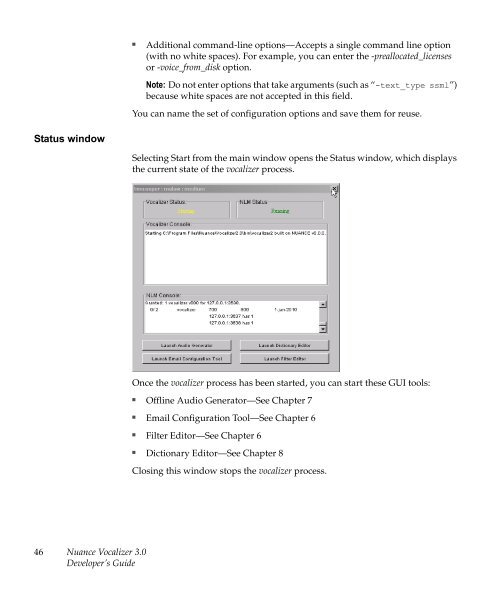Nuance Vocalizer Developer's Guide - Avaya Support
Nuance Vocalizer Developer's Guide - Avaya Support
Nuance Vocalizer Developer's Guide - Avaya Support
Create successful ePaper yourself
Turn your PDF publications into a flip-book with our unique Google optimized e-Paper software.
■Additional command-line options—Accepts a single command line option(with no white spaces). For example, you can enter the -preallocated_licensesor -voice_from_disk option.Note: Do not enter options that take arguments (such as “-text_type ssml”)because white spaces are not accepted in this field.You can name the set of configuration options and save them for reuse.Status windowSelecting Start from the main window opens the Status window, which displaysthe current state of the vocalizer process.Once the vocalizer process has been started, you can start these GUI tools:■Offline Audio Generator—See Chapter 7■Email Configuration Tool—See Chapter 6■Filter Editor—See Chapter 6■Dictionary Editor—See Chapter 8Closing this window stops the vocalizer process.46<strong>Nuance</strong> <strong>Vocalizer</strong> 3.0Developer’s <strong>Guide</strong>