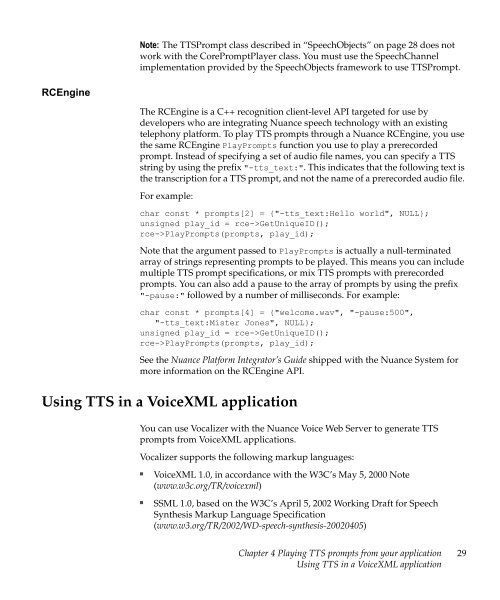Nuance Vocalizer Developer's Guide - Avaya Support
Nuance Vocalizer Developer's Guide - Avaya Support
Nuance Vocalizer Developer's Guide - Avaya Support
You also want an ePaper? Increase the reach of your titles
YUMPU automatically turns print PDFs into web optimized ePapers that Google loves.
Note: The TTSPrompt class described in “SpeechObjects” on page 28 does notwork with the CorePromptPlayer class. You must use the SpeechChannelimplementation provided by the SpeechObjects framework to use TTSPrompt.RCEngineThe RCEngine is a C++ recognition client-level API targeted for use bydevelopers who are integrating <strong>Nuance</strong> speech technology with an existingtelephony platform. To play TTS prompts through a <strong>Nuance</strong> RCEngine, you usethe same RCEngine PlayPrompts function you use to play a prerecordedprompt. Instead of specifying a set of audio file names, you can specify a TTSstring by using the prefix "-tts_text:". This indicates that the following text isthe transcription for a TTS prompt, and not the name of a prerecorded audio file.For example:char const * prompts[2] = {"-tts_text:Hello world", NULL};unsigned play_id = rce->GetUniqueID();rce->PlayPrompts(prompts, play_id);Note that the argument passed to PlayPrompts is actually a null-terminatedarray of strings representing prompts to be played. This means you can includemultiple TTS prompt specifications, or mix TTS prompts with prerecordedprompts. You can also add a pause to the array of prompts by using the prefix"-pause:" followed by a number of milliseconds. For example:char const * prompts[4] = {"welcome.wav", "-pause:500","-tts_text:Mister Jones", NULL};unsigned play_id = rce->GetUniqueID();rce->PlayPrompts(prompts, play_id);See the <strong>Nuance</strong> Platform Integrator’s <strong>Guide</strong> shipped with the <strong>Nuance</strong> System formore information on the RCEngine API.Using TTS in a VoiceXML applicationYou can use <strong>Vocalizer</strong> with the <strong>Nuance</strong> Voice Web Server to generate TTSprompts from VoiceXML applications.<strong>Vocalizer</strong> supports the following markup languages:■■VoiceXML 1.0, in accordance with the W3C’s May 5, 2000 Note(www.w3c.org/TR/voicexml)SSML 1.0, based on the W3C’s April 5, 2002 Working Draft for SpeechSynthesis Markup Language Specification(www.w3.org/TR/2002/WD-speech-synthesis-20020405)Chapter 4 Playing TTS prompts from your applicationUsing TTS in a VoiceXML application29