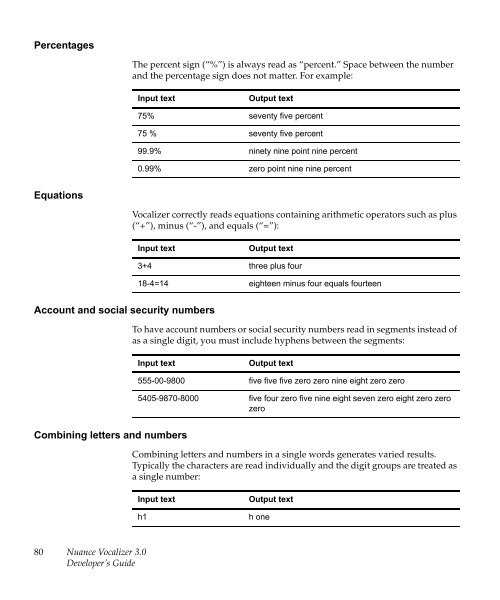Nuance Vocalizer Developer's Guide - Avaya Support
Nuance Vocalizer Developer's Guide - Avaya Support
Nuance Vocalizer Developer's Guide - Avaya Support
Create successful ePaper yourself
Turn your PDF publications into a flip-book with our unique Google optimized e-Paper software.
PercentagesThe percent sign (“%”) is always read as “percent.” Space between the numberand the percentage sign does not matter. For example:Input textOutput text75% seventy five percent75 % seventy five percent99.9% ninety nine point nine percent0.99% zero point nine nine percentEquations<strong>Vocalizer</strong> correctly reads equations containing arithmetic operators such as plus(“+”), minus (“-”), and equals (“=”):Input textOutput text3+4 three plus four18-4=14 eighteen minus four equals fourteenAccount and social security numbersTo have account numbers or social security numbers read in segments instead ofas a single digit, you must include hyphens between the segments:Input textOutput text555-00-9800 five five five zero zero nine eight zero zero5405-9870-8000 five four zero five nine eight seven zero eight zero zerozeroCombining letters and numbersCombining letters and numbers in a single words generates varied results.Typically the characters are read individually and the digit groups are treated asa single number:Input texth1Output texth one80<strong>Nuance</strong> <strong>Vocalizer</strong> 3.0Developer’s <strong>Guide</strong>