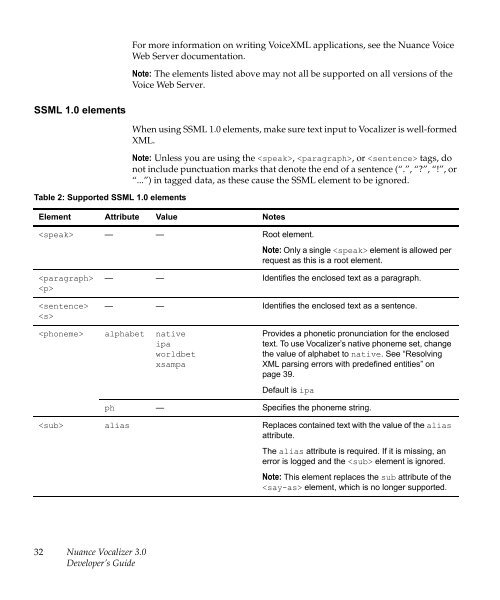Nuance Vocalizer Developer's Guide - Avaya Support
Nuance Vocalizer Developer's Guide - Avaya Support
Nuance Vocalizer Developer's Guide - Avaya Support
Create successful ePaper yourself
Turn your PDF publications into a flip-book with our unique Google optimized e-Paper software.
For more information on writing VoiceXML applications, see the <strong>Nuance</strong> VoiceWeb Server documentation.Note: The elements listed above may not all be supported on all versions of theVoice Web Server.SSML 1.0 elementsTable 2: <strong>Support</strong>ed SSML 1.0 elementsWhen using SSML 1.0 elements, make sure text input to <strong>Vocalizer</strong> is well-formedXML.Note: Unless you are using the , , or tags, donot include punctuation marks that denote the end of a sentence (“.”, “?”, “!”, or“...”) in tagged data, as these cause the SSML element to be ignored.Element Attribute Value Notes — — Root element.Note: Only a single element is allowed perrequest as this is a root element.— — Identifies the enclosed text as a paragraph.— — Identifies the enclosed text as a sentence. alphabet nativeipaworldbetxsampaProvides a phonetic pronunciation for the enclosedtext. To use <strong>Vocalizer</strong>’s native phoneme set, changethe value of alphabet to native. See “ResolvingXML parsing errors with predefined entities” onpage 39.Default is ipaph — Specifies the phoneme string. alias Replaces contained text with the value of the aliasattribute.The alias attribute is required. If it is missing, anerror is logged and the element is ignored.Note: This element replaces the sub attribute of the element, which is no longer supported.32<strong>Nuance</strong> <strong>Vocalizer</strong> 3.0Developer’s <strong>Guide</strong>