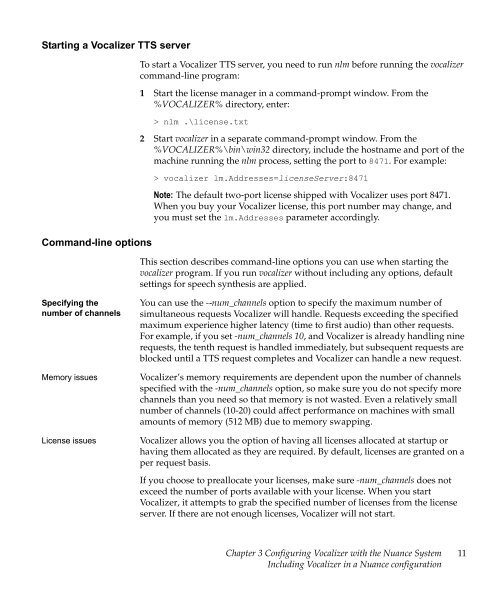Nuance Vocalizer Developer's Guide - Avaya Support
Nuance Vocalizer Developer's Guide - Avaya Support
Nuance Vocalizer Developer's Guide - Avaya Support
You also want an ePaper? Increase the reach of your titles
YUMPU automatically turns print PDFs into web optimized ePapers that Google loves.
Starting a <strong>Vocalizer</strong> TTS serverCommand-line optionsTo start a <strong>Vocalizer</strong> TTS server, you need to run nlm before running the vocalizercommand-line program:1 Start the license manager in a command-prompt window. From the%VOCALIZER% directory, enter:> nlm .\license.txt2 Start vocalizer in a separate command-prompt window. From the%VOCALIZER%\bin\win32 directory, include the hostname and port of themachine running the nlm process, setting the port to 8471. For example:> vocalizer lm.Addresses=licenseServer:8471Note: The default two-port license shipped with <strong>Vocalizer</strong> uses port 8471.When you buy your <strong>Vocalizer</strong> license, this port number may change, andyou must set the lm.Addresses parameter accordingly.This section describes command-line options you can use when starting thevocalizer program. If you run vocalizer without including any options, defaultsettings for speech synthesis are applied.Specifying thenumber of channelsMemory issuesLicense issuesYou can use the --num_channels option to specify the maximum number ofsimultaneous requests <strong>Vocalizer</strong> will handle. Requests exceeding the specifiedmaximum experience higher latency (time to first audio) than other requests.For example, if you set -num_channels 10, and <strong>Vocalizer</strong> is already handling ninerequests, the tenth request is handled immediately, but subsequent requests areblocked until a TTS request completes and <strong>Vocalizer</strong> can handle a new request.<strong>Vocalizer</strong>’s memory requirements are dependent upon the number of channelsspecified with the -num_channels option, so make sure you do not specify morechannels than you need so that memory is not wasted. Even a relatively smallnumber of channels (10-20) could affect performance on machines with smallamounts of memory (512 MB) due to memory swapping.<strong>Vocalizer</strong> allows you the option of having all licenses allocated at startup orhaving them allocated as they are required. By default, licenses are granted on aper request basis.If you choose to preallocate your licenses, make sure -num_channels does notexceed the number of ports available with your license. When you start<strong>Vocalizer</strong>, it attempts to grab the specified number of licenses from the licenseserver. If there are not enough licenses, <strong>Vocalizer</strong> will not start.Chapter 3 Configuring <strong>Vocalizer</strong> with the <strong>Nuance</strong> SystemIncluding <strong>Vocalizer</strong> in a <strong>Nuance</strong> configuration11