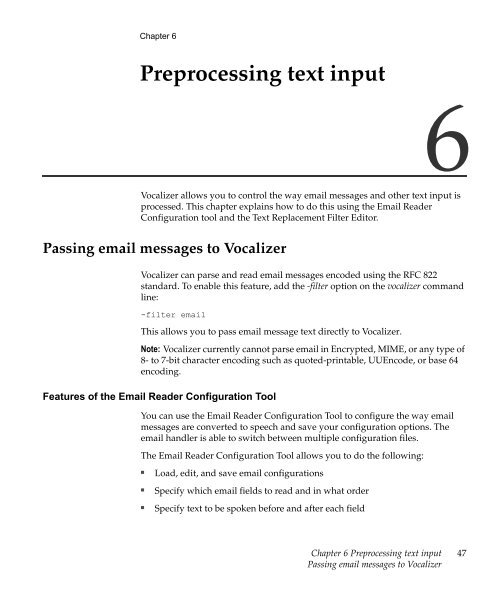Nuance Vocalizer Developer's Guide - Avaya Support
Nuance Vocalizer Developer's Guide - Avaya Support
Nuance Vocalizer Developer's Guide - Avaya Support
You also want an ePaper? Increase the reach of your titles
YUMPU automatically turns print PDFs into web optimized ePapers that Google loves.
Chapter 6Preprocessing text input6<strong>Vocalizer</strong> allows you to control the way email messages and other text input isprocessed. This chapter explains how to do this using the Email ReaderConfiguration tool and the Text Replacement Filter Editor.Passing email messages to <strong>Vocalizer</strong><strong>Vocalizer</strong> can parse and read email messages encoded using the RFC 822standard. To enable this feature, add the -filter option on the vocalizer commandline:-filter emailThis allows you to pass email message text directly to <strong>Vocalizer</strong>.Note: <strong>Vocalizer</strong> currently cannot parse email in Encrypted, MIME, or any type of8- to 7-bit character encoding such as quoted-printable, UUEncode, or base 64encoding.Features of the Email Reader Configuration ToolYou can use the Email Reader Configuration Tool to configure the way emailmessages are converted to speech and save your configuration options. Theemail handler is able to switch between multiple configuration files.The Email Reader Configuration Tool allows you to do the following:■■■Load, edit, and save email configurationsSpecify which email fields to read and in what orderSpecify text to be spoken before and after each fieldChapter 6 Preprocessing text inputPassing email messages to <strong>Vocalizer</strong>47