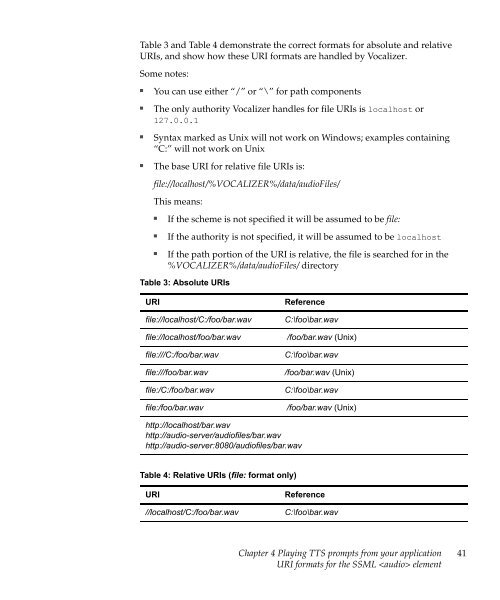Nuance Vocalizer Developer's Guide - Avaya Support
Nuance Vocalizer Developer's Guide - Avaya Support
Nuance Vocalizer Developer's Guide - Avaya Support
Create successful ePaper yourself
Turn your PDF publications into a flip-book with our unique Google optimized e-Paper software.
Table 3 and Table 4 demonstrate the correct formats for absolute and relativeURIs, and show how these URI formats are handled by <strong>Vocalizer</strong>.Some notes:■■■■You can use either “/” or “\” for path componentsThe only authority <strong>Vocalizer</strong> handles for file URIs is localhost or127.0.0.1Syntax marked as Unix will not work on Windows; examples containing“C:” will not work on UnixThe base URI for relative file URIs is:file://localhost/%VOCALIZER%/data/audioFiles/This means:■■■If the scheme is not specified it will be assumed to be file:If the authority is not specified, it will be assumed to be localhostIf the path portion of the URI is relative, the file is searched for in the%VOCALIZER%/data/audioFiles/ directoryTable 3: Absolute URIsURIfile://localhost/C:/foo/bar.wavReferenceC:\foo\bar.wavfile://localhost/foo/bar.wav /foo/bar.wav (Unix)file:///C:/foo/bar.wavfile:///foo/bar.wavfile:/C:/foo/bar.wavfile:/foo/bar.wavC:\foo\bar.wav/foo/bar.wav (Unix)C:\foo\bar.wav/foo/bar.wav (Unix)http://localhost/bar.wavhttp://audio-server/audiofiles/bar.wavhttp://audio-server:8080/audiofiles/bar.wavTable 4: Relative URIs (file: format only)URI//localhost/C:/foo/bar.wavReferenceC:\foo\bar.wavChapter 4 Playing TTS prompts from your applicationURI formats for the SSML element41