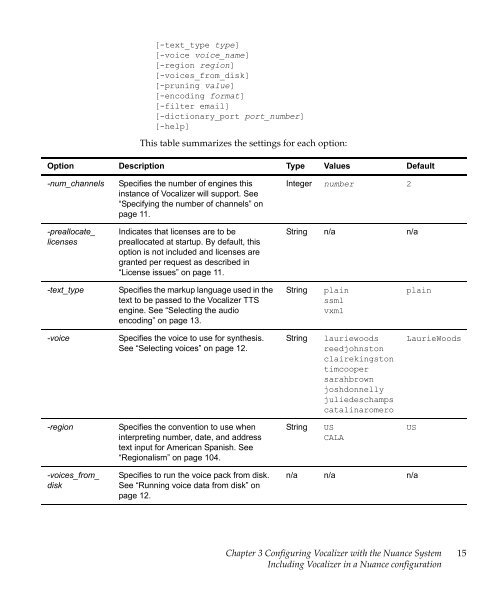Nuance Vocalizer Developer's Guide - Avaya Support
Nuance Vocalizer Developer's Guide - Avaya Support
Nuance Vocalizer Developer's Guide - Avaya Support
Create successful ePaper yourself
Turn your PDF publications into a flip-book with our unique Google optimized e-Paper software.
[-text_type type][-voice voice_name][-region region][-voices_from_disk][-pruning value][-encoding format][-filter email][-dictionary_port port_number][-help]This table summarizes the settings for each option:Option Description Type Values Default-num_channels-preallocate_licensesSpecifies the number of engines thisinstance of <strong>Vocalizer</strong> will support. See“Specifying the number of channels” onpage 11.Indicates that licenses are to bepreallocated at startup. By default, thisoption is not included and licenses aregranted per request as described in“License issues” on page 11.Integer number 2String n/a n/a-text_typeSpecifies the markup language used in thetext to be passed to the <strong>Vocalizer</strong> TTSengine. See “Selecting the audioencoding” on page 13.Stringplainssmlvxmlplain-voiceSpecifies the voice to use for synthesis.See “Selecting voices” on page 12.StringlauriewoodsreedjohnstonclairekingstontimcoopersarahbrownjoshdonnellyjuliedeschampscatalinaromeroLaurieWoods-regionSpecifies the convention to use wheninterpreting number, date, and addresstext input for American Spanish. See“Regionalism” on page 104.StringUSCALAUS-voices_from_diskSpecifies to run the voice pack from disk.See “Running voice data from disk” onpage 12.n/a n/a n/aChapter 3 Configuring <strong>Vocalizer</strong> with the <strong>Nuance</strong> SystemIncluding <strong>Vocalizer</strong> in a <strong>Nuance</strong> configuration15