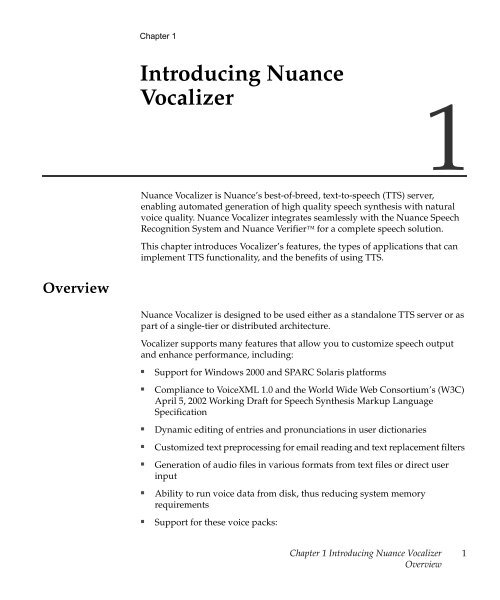Nuance Vocalizer Developer's Guide - Avaya Support
Nuance Vocalizer Developer's Guide - Avaya Support
Nuance Vocalizer Developer's Guide - Avaya Support
Create successful ePaper yourself
Turn your PDF publications into a flip-book with our unique Google optimized e-Paper software.
Chapter 1Introducing <strong>Nuance</strong><strong>Vocalizer</strong>1<strong>Nuance</strong> <strong>Vocalizer</strong> is <strong>Nuance</strong>’s best-of-breed, text-to-speech (TTS) server,enabling automated generation of high quality speech synthesis with naturalvoice quality. <strong>Nuance</strong> <strong>Vocalizer</strong> integrates seamlessly with the <strong>Nuance</strong> SpeechRecognition System and <strong>Nuance</strong> Verifier for a complete speech solution.This chapter introduces <strong>Vocalizer</strong>’s features, the types of applications that canimplement TTS functionality, and the benefits of using TTS.Overview<strong>Nuance</strong> <strong>Vocalizer</strong> is designed to be used either as a standalone TTS server or aspart of a single-tier or distributed architecture.<strong>Vocalizer</strong> supports many features that allow you to customize speech outputand enhance performance, including:■■■■■■■<strong>Support</strong> for Windows 2000 and SPARC Solaris platformsCompliance to VoiceXML 1.0 and the World Wide Web Consortium’s (W3C)April 5, 2002 Working Draft for Speech Synthesis Markup LanguageSpecificationDynamic editing of entries and pronunciations in user dictionariesCustomized text preprocessing for email reading and text replacement filtersGeneration of audio files in various formats from text files or direct userinputAbility to run voice data from disk, thus reducing system memoryrequirements<strong>Support</strong> for these voice packs:Chapter 1 Introducing <strong>Nuance</strong> <strong>Vocalizer</strong>Overview1