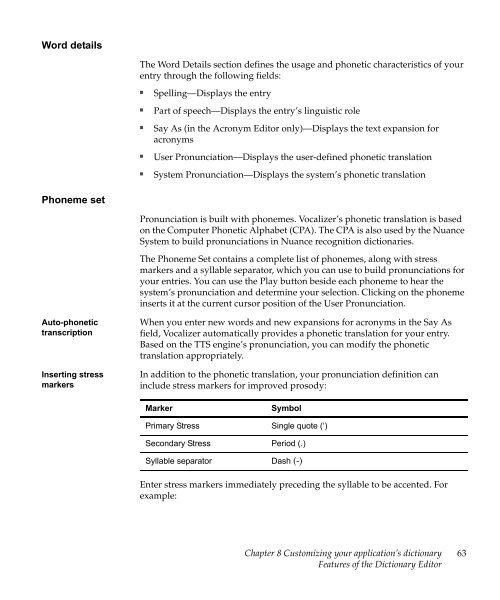Nuance Vocalizer Developer's Guide - Avaya Support
Nuance Vocalizer Developer's Guide - Avaya Support
Nuance Vocalizer Developer's Guide - Avaya Support
You also want an ePaper? Increase the reach of your titles
YUMPU automatically turns print PDFs into web optimized ePapers that Google loves.
Word detailsThe Word Details section defines the usage and phonetic characteristics of yourentry through the following fields:■■■■■Spelling—Displays the entryPart of speech—Displays the entry’s linguistic roleSay As (in the Acronym Editor only)—Displays the text expansion foracronymsUser Pronunciation—Displays the user-defined phonetic translationSystem Pronunciation—Displays the system’s phonetic translationPhoneme setPronunciation is built with phonemes. <strong>Vocalizer</strong>’s phonetic translation is basedon the Computer Phonetic Alphabet (CPA). The CPA is also used by the <strong>Nuance</strong>System to build pronunciations in <strong>Nuance</strong> recognition dictionaries.The Phoneme Set contains a complete list of phonemes, along with stressmarkers and a syllable separator, which you can use to build pronunciations foryour entries. You can use the Play button beside each phoneme to hear thesystem’s pronunciation and determine your selection. Clicking on the phonemeinserts it at the current cursor position of the User Pronunciation.Auto-phonetictranscriptionInserting stressmarkersWhen you enter new words and new expansions for acronyms in the Say Asfield, <strong>Vocalizer</strong> automatically provides a phonetic translation for your entry.Based on the TTS engine’s pronunciation, you can modify the phonetictranslation appropriately.In addition to the phonetic translation, your pronunciation definition caninclude stress markers for improved prosody:MarkerSymbolPrimary Stress Single quote (‘)Secondary Stress Period (.)Syllable separator Dash (-)Enter stress markers immediately preceding the syllable to be accented. Forexample:Chapter 8 Customizing your application’s dictionaryFeatures of the Dictionary Editor63