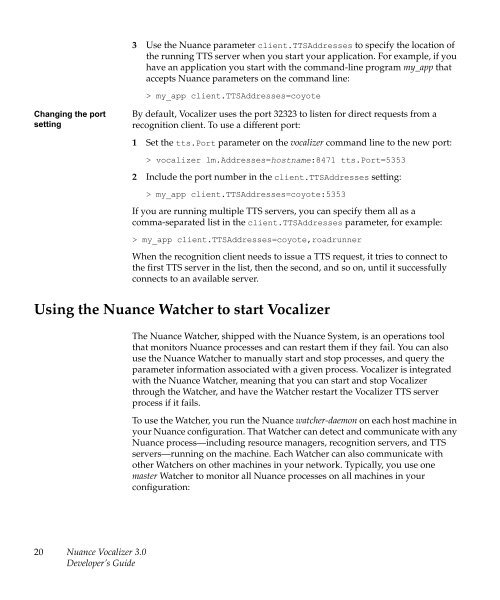Nuance Vocalizer Developer's Guide - Avaya Support
Nuance Vocalizer Developer's Guide - Avaya Support
Nuance Vocalizer Developer's Guide - Avaya Support
You also want an ePaper? Increase the reach of your titles
YUMPU automatically turns print PDFs into web optimized ePapers that Google loves.
3 Use the <strong>Nuance</strong> parameter client.TTSAddresses to specify the location ofthe running TTS server when you start your application. For example, if youhave an application you start with the command-line program my_app thataccepts <strong>Nuance</strong> parameters on the command line:> my_app client.TTSAddresses=coyoteChanging the portsettingBy default, <strong>Vocalizer</strong> uses the port 32323 to listen for direct requests from arecognition client. To use a different port:1 Set the tts.Port parameter on the vocalizer command line to the new port:> vocalizer lm.Addresses=hostname:8471 tts.Port=53532 Include the port number in the client.TTSAddresses setting:> my_app client.TTSAddresses=coyote:5353If you are running multiple TTS servers, you can specify them all as acomma-separated list in the client.TTSAddresses parameter, for example:> my_app client.TTSAddresses=coyote,roadrunnerWhen the recognition client needs to issue a TTS request, it tries to connect tothe first TTS server in the list, then the second, and so on, until it successfullyconnects to an available server.Using the <strong>Nuance</strong> Watcher to start <strong>Vocalizer</strong>The <strong>Nuance</strong> Watcher, shipped with the <strong>Nuance</strong> System, is an operations toolthat monitors <strong>Nuance</strong> processes and can restart them if they fail. You can alsouse the <strong>Nuance</strong> Watcher to manually start and stop processes, and query theparameter information associated with a given process. <strong>Vocalizer</strong> is integratedwith the <strong>Nuance</strong> Watcher, meaning that you can start and stop <strong>Vocalizer</strong>through the Watcher, and have the Watcher restart the <strong>Vocalizer</strong> TTS serverprocess if it fails.To use the Watcher, you run the <strong>Nuance</strong> watcher-daemon on each host machine inyour <strong>Nuance</strong> configuration. That Watcher can detect and communicate with any<strong>Nuance</strong> process—including resource managers, recognition servers, and TTSservers—running on the machine. Each Watcher can also communicate withother Watchers on other machines in your network. Typically, you use onemaster Watcher to monitor all <strong>Nuance</strong> processes on all machines in yourconfiguration:20<strong>Nuance</strong> <strong>Vocalizer</strong> 3.0Developer’s <strong>Guide</strong>