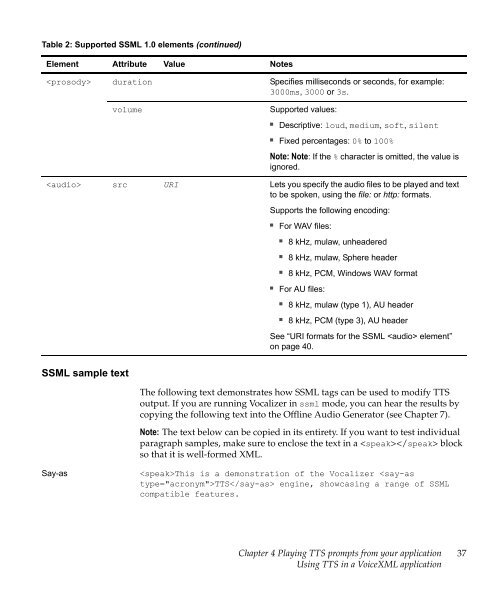Nuance Vocalizer Developer's Guide - Avaya Support
Nuance Vocalizer Developer's Guide - Avaya Support
Nuance Vocalizer Developer's Guide - Avaya Support
Create successful ePaper yourself
Turn your PDF publications into a flip-book with our unique Google optimized e-Paper software.
Table 2: <strong>Support</strong>ed SSML 1.0 elements (continued)Element Attribute Value Notes duration Specifies milliseconds or seconds, for example:3000ms, 3000 or 3s.volume<strong>Support</strong>ed values:■Descriptive: loud, medium, soft, silent■Fixed percentages: 0% to 100%Note: Note: If the % character is omitted, the value isignored. src URI Lets you specify the audio files to be played and textto be spoken, using the file: or http: formats.<strong>Support</strong>s the following encoding:■■For WAV files:■■■8 kHz, mulaw, unheadered8 kHz, mulaw, Sphere header8 kHz, PCM, Windows WAV formatFor AU files:■■8 kHz, mulaw (type 1), AU header8 kHz, PCM (type 3), AU headerSee “URI formats for the SSML element”on page 40.SSML sample textThe following text demonstrates how SSML tags can be used to modify TTSoutput. If you are running <strong>Vocalizer</strong> in ssml mode, you can hear the results bycopying the following text into the Offline Audio Generator (see Chapter 7).Note: The text below can be copied in its entirety. If you want to test individualparagraph samples, make sure to enclose the text in a blockso that it is well-formed XML.Say-asThis is a demonstration of the <strong>Vocalizer</strong> TTS engine, showcasing a range of SSMLcompatible features.Chapter 4 Playing TTS prompts from your applicationUsing TTS in a VoiceXML application37