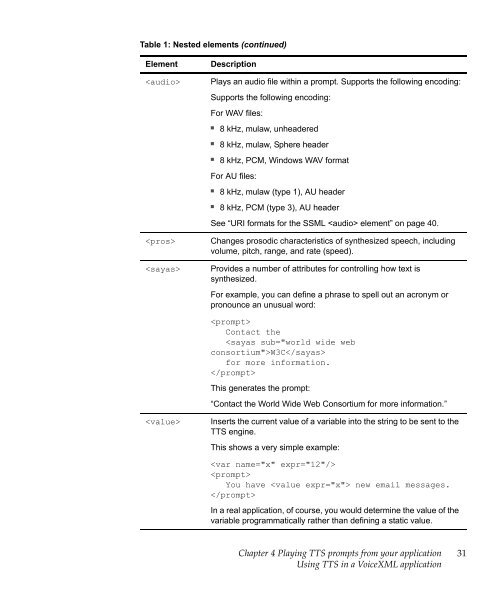Nuance Vocalizer Developer's Guide - Avaya Support
Nuance Vocalizer Developer's Guide - Avaya Support
Nuance Vocalizer Developer's Guide - Avaya Support
You also want an ePaper? Increase the reach of your titles
YUMPU automatically turns print PDFs into web optimized ePapers that Google loves.
Table 1: Nested elements (continued)ElementDescriptionPlays an audio file within a prompt. <strong>Support</strong>s the following encoding:<strong>Support</strong>s the following encoding:For WAV files:■■■8 kHz, mulaw, unheadered8 kHz, mulaw, Sphere header8 kHz, PCM, Windows WAV formatFor AU files:■■8 kHz, mulaw (type 1), AU header8 kHz, PCM (type 3), AU headerSee “URI formats for the SSML element” on page 40.Changes prosodic characteristics of synthesized speech, includingvolume, pitch, range, and rate (speed).Provides a number of attributes for controlling how text issynthesized.For example, you can define a phrase to spell out an acronym orpronounce an unusual word:Contact theW3Cfor more information.This generates the prompt:“Contact the World Wide Web Consortium for more information.”Inserts the current value of a variable into the string to be sent to theTTS engine.This shows a very simple example:You have new email messages.In a real application, of course, you would determine the value of thevariable programmatically rather than defining a static value.Chapter 4 Playing TTS prompts from your applicationUsing TTS in a VoiceXML application31