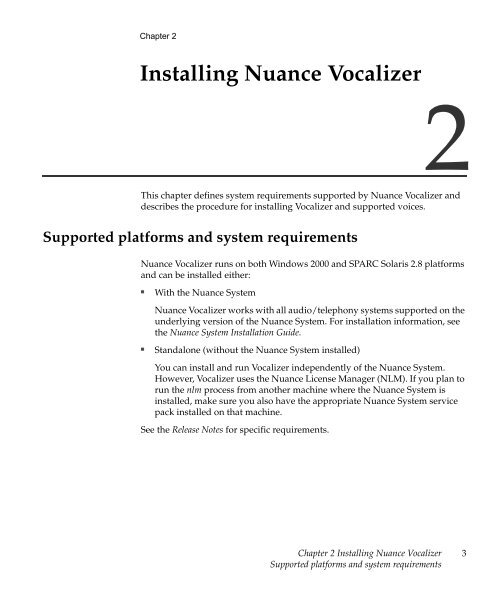Nuance Vocalizer Developer's Guide - Avaya Support
Nuance Vocalizer Developer's Guide - Avaya Support
Nuance Vocalizer Developer's Guide - Avaya Support
Create successful ePaper yourself
Turn your PDF publications into a flip-book with our unique Google optimized e-Paper software.
Chapter 2Installing <strong>Nuance</strong> <strong>Vocalizer</strong>2This chapter defines system requirements supported by <strong>Nuance</strong> <strong>Vocalizer</strong> anddescribes the procedure for installing <strong>Vocalizer</strong> and supported voices.<strong>Support</strong>ed platforms and system requirements<strong>Nuance</strong> <strong>Vocalizer</strong> runs on both Windows 2000 and SPARC Solaris 2.8 platformsand can be installed either:■With the <strong>Nuance</strong> System<strong>Nuance</strong> <strong>Vocalizer</strong> works with all audio/telephony systems supported on theunderlying version of the <strong>Nuance</strong> System. For installation information, seethe <strong>Nuance</strong> System Installation <strong>Guide</strong>.■Standalone (without the <strong>Nuance</strong> System installed)You can install and run <strong>Vocalizer</strong> independently of the <strong>Nuance</strong> System.However, <strong>Vocalizer</strong> uses the <strong>Nuance</strong> License Manager (NLM). If you plan torun the nlm process from another machine where the <strong>Nuance</strong> System isinstalled, make sure you also have the appropriate <strong>Nuance</strong> System servicepack installed on that machine.See the Release Notes for specific requirements.Chapter 2 Installing <strong>Nuance</strong> <strong>Vocalizer</strong><strong>Support</strong>ed platforms and system requirements3