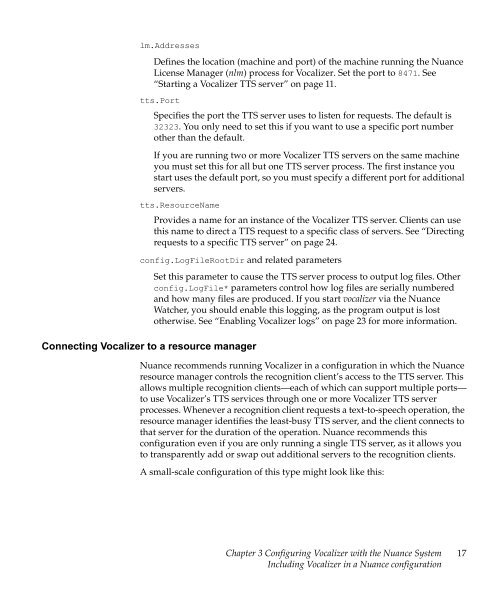Nuance Vocalizer Developer's Guide - Avaya Support
Nuance Vocalizer Developer's Guide - Avaya Support
Nuance Vocalizer Developer's Guide - Avaya Support
You also want an ePaper? Increase the reach of your titles
YUMPU automatically turns print PDFs into web optimized ePapers that Google loves.
lm.AddressesDefines the location (machine and port) of the machine running the <strong>Nuance</strong>License Manager (nlm) process for <strong>Vocalizer</strong>. Set the port to 8471. See“Starting a <strong>Vocalizer</strong> TTS server” on page 11.tts.PortSpecifies the port the TTS server uses to listen for requests. The default is32323. You only need to set this if you want to use a specific port numberother than the default.If you are running two or more <strong>Vocalizer</strong> TTS servers on the same machineyou must set this for all but one TTS server process. The first instance youstart uses the default port, so you must specify a different port for additionalservers.tts.ResourceNameProvides a name for an instance of the <strong>Vocalizer</strong> TTS server. Clients can usethis name to direct a TTS request to a specific class of servers. See “Directingrequests to a specific TTS server” on page 24.config.LogFileRootDir and related parametersSet this parameter to cause the TTS server process to output log files. Otherconfig.LogFile* parameters control how log files are serially numberedand how many files are produced. If you start vocalizer via the <strong>Nuance</strong>Watcher, you should enable this logging, as the program output is lostotherwise. See “Enabling <strong>Vocalizer</strong> logs” on page 23 for more information.Connecting <strong>Vocalizer</strong> to a resource manager<strong>Nuance</strong> recommends running <strong>Vocalizer</strong> in a configuration in which the <strong>Nuance</strong>resource manager controls the recognition client’s access to the TTS server. Thisallows multiple recognition clients—each of which can support multiple ports—to use <strong>Vocalizer</strong>’s TTS services through one or more <strong>Vocalizer</strong> TTS serverprocesses. Whenever a recognition client requests a text-to-speech operation, theresource manager identifies the least-busy TTS server, and the client connects tothat server for the duration of the operation. <strong>Nuance</strong> recommends thisconfiguration even if you are only running a single TTS server, as it allows youto transparently add or swap out additional servers to the recognition clients.A small-scale configuration of this type might look like this:Chapter 3 Configuring <strong>Vocalizer</strong> with the <strong>Nuance</strong> SystemIncluding <strong>Vocalizer</strong> in a <strong>Nuance</strong> configuration17