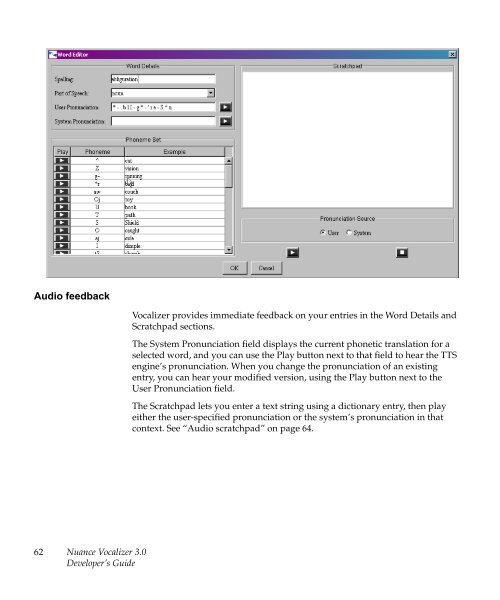Nuance Vocalizer Developer's Guide - Avaya Support
Nuance Vocalizer Developer's Guide - Avaya Support
Nuance Vocalizer Developer's Guide - Avaya Support
Create successful ePaper yourself
Turn your PDF publications into a flip-book with our unique Google optimized e-Paper software.
Audio feedback<strong>Vocalizer</strong> provides immediate feedback on your entries in the Word Details andScratchpad sections.The System Pronunciation field displays the current phonetic translation for aselected word, and you can use the Play button next to that field to hear the TTSengine’s pronunciation. When you change the pronunciation of an existingentry, you can hear your modified version, using the Play button next to theUser Pronunciation field.The Scratchpad lets you enter a text string using a dictionary entry, then playeither the user-specified pronunciation or the system’s pronunciation in thatcontext. See “Audio scratchpad” on page 64.62<strong>Nuance</strong> <strong>Vocalizer</strong> 3.0Developer’s <strong>Guide</strong>