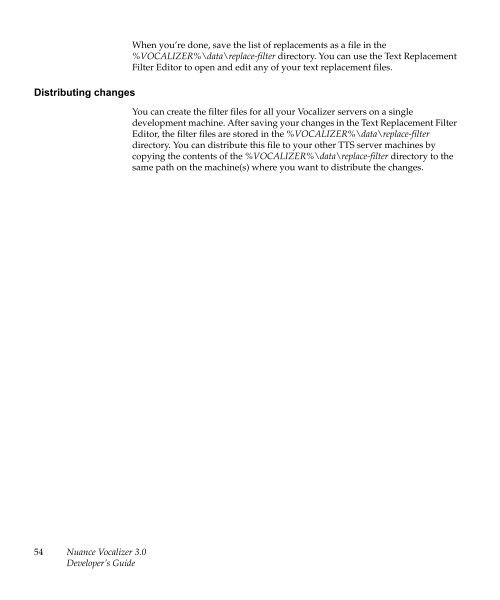Nuance Vocalizer Developer's Guide - Avaya Support
Nuance Vocalizer Developer's Guide - Avaya Support
Nuance Vocalizer Developer's Guide - Avaya Support
You also want an ePaper? Increase the reach of your titles
YUMPU automatically turns print PDFs into web optimized ePapers that Google loves.
Distributing changesWhen you’re done, save the list of replacements as a file in the%VOCALIZER%\data\replace-filter directory. You can use the Text ReplacementFilter Editor to open and edit any of your text replacement files.You can create the filter files for all your <strong>Vocalizer</strong> servers on a singledevelopment machine. After saving your changes in the Text Replacement FilterEditor, the filter files are stored in the %VOCALIZER%\data\replace-filterdirectory. You can distribute this file to your other TTS server machines bycopying the contents of the %VOCALIZER%\data\replace-filter directory to thesame path on the machine(s) where you want to distribute the changes.54<strong>Nuance</strong> <strong>Vocalizer</strong> 3.0Developer’s <strong>Guide</strong>