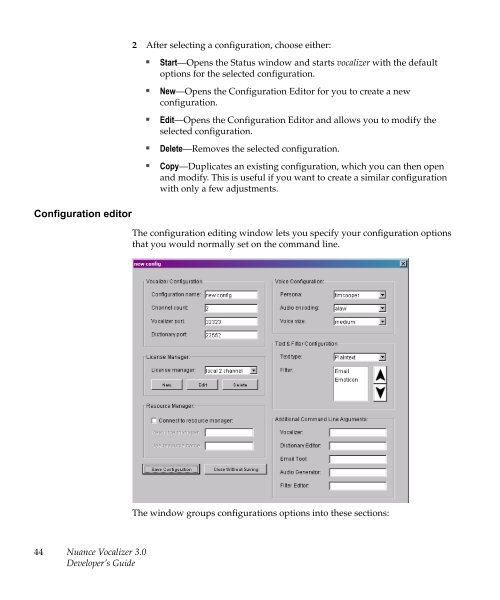Nuance Vocalizer Developer's Guide - Avaya Support
Nuance Vocalizer Developer's Guide - Avaya Support
Nuance Vocalizer Developer's Guide - Avaya Support
Create successful ePaper yourself
Turn your PDF publications into a flip-book with our unique Google optimized e-Paper software.
2 After selecting a configuration, choose either:■■■■■Start—Opens the Status window and starts vocalizer with the defaultoptions for the selected configuration.New—Opens the Configuration Editor for you to create a newconfiguration.Edit—Opens the Configuration Editor and allows you to modify theselected configuration.Delete—Removes the selected configuration.Copy—Duplicates an existing configuration, which you can then openand modify. This is useful if you want to create a similar configurationwith only a few adjustments.Configuration editorThe configuration editing window lets you specify your configuration optionsthat you would normally set on the command line.The window groups configurations options into these sections:44<strong>Nuance</strong> <strong>Vocalizer</strong> 3.0Developer’s <strong>Guide</strong>