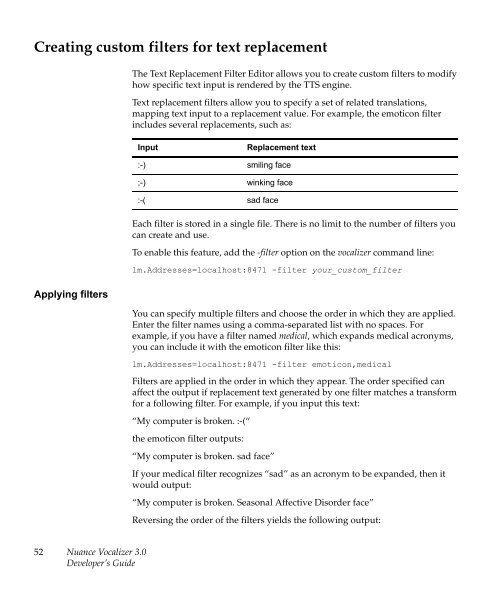Nuance Vocalizer Developer's Guide - Avaya Support
Nuance Vocalizer Developer's Guide - Avaya Support
Nuance Vocalizer Developer's Guide - Avaya Support
Create successful ePaper yourself
Turn your PDF publications into a flip-book with our unique Google optimized e-Paper software.
Creating custom filters for text replacementThe Text Replacement Filter Editor allows you to create custom filters to modifyhow specific text input is rendered by the TTS engine.Text replacement filters allow you to specify a set of related translations,mapping text input to a replacement value. For example, the emoticon filterincludes several replacements, such as:InputReplacement text:-) smiling face;-) winking face:-( sad faceEach filter is stored in a single file. There is no limit to the number of filters youcan create and use.To enable this feature, add the -filter option on the vocalizer command line:lm.Addresses=localhost:8471 -filter your_custom_filterApplying filtersYou can specify multiple filters and choose the order in which they are applied.Enter the filter names using a comma-separated list with no spaces. Forexample, if you have a filter named medical, which expands medical acronyms,you can include it with the emoticon filter like this:lm.Addresses=localhost:8471 -filter emoticon,medicalFilters are applied in the order in which they appear. The order specified canaffect the output if replacement text generated by one filter matches a transformfor a following filter. For example, if you input this text:“My computer is broken. :-(“the emoticon filter outputs:“My computer is broken. sad face”If your medical filter recognizes “sad” as an acronym to be expanded, then itwould output:“My computer is broken. Seasonal Affective Disorder face”Reversing the order of the filters yields the following output:52<strong>Nuance</strong> <strong>Vocalizer</strong> 3.0Developer’s <strong>Guide</strong>