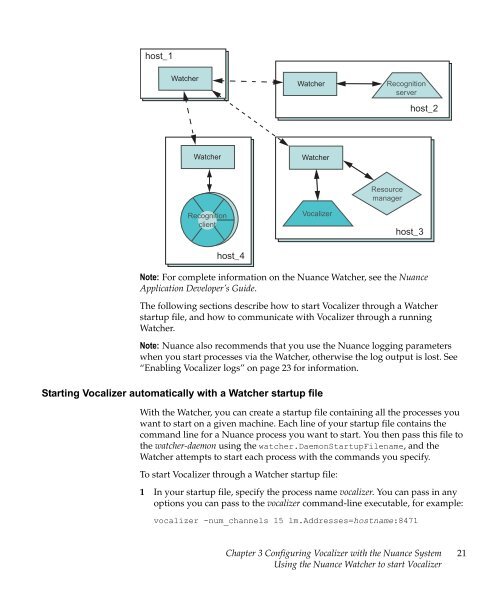Nuance Vocalizer Developer's Guide - Avaya Support
Nuance Vocalizer Developer's Guide - Avaya Support
Nuance Vocalizer Developer's Guide - Avaya Support
Create successful ePaper yourself
Turn your PDF publications into a flip-book with our unique Google optimized e-Paper software.
host_1WatcherWatcherRecognitionserverhost_2WatcherWatcherRecognitionclient<strong>Vocalizer</strong>Resourcemanagerhost_3host_4Note: For complete information on the <strong>Nuance</strong> Watcher, see the <strong>Nuance</strong>Application Developer’s <strong>Guide</strong>.The following sections describe how to start <strong>Vocalizer</strong> through a Watcherstartup file, and how to communicate with <strong>Vocalizer</strong> through a runningWatcher.Note: <strong>Nuance</strong> also recommends that you use the <strong>Nuance</strong> logging parameterswhen you start processes via the Watcher, otherwise the log output is lost. See“Enabling <strong>Vocalizer</strong> logs” on page 23 for information.Starting <strong>Vocalizer</strong> automatically with a Watcher startup fileWith the Watcher, you can create a startup file containing all the processes youwant to start on a given machine. Each line of your startup file contains thecommand line for a <strong>Nuance</strong> process you want to start. You then pass this file tothe watcher-daemon using the watcher.DaemonStartupFilename, and theWatcher attempts to start each process with the commands you specify.To start <strong>Vocalizer</strong> through a Watcher startup file:1 In your startup file, specify the process name vocalizer. You can pass in anyoptions you can pass to the vocalizer command-line executable, for example:vocalizer -num_channels 15 lm.Addresses=hostname:8471Chapter 3 Configuring <strong>Vocalizer</strong> with the <strong>Nuance</strong> SystemUsing the <strong>Nuance</strong> Watcher to start <strong>Vocalizer</strong>21