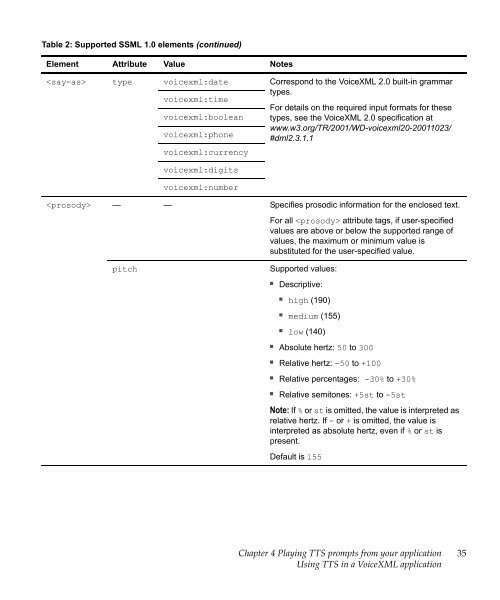Nuance Vocalizer Developer's Guide - Avaya Support
Nuance Vocalizer Developer's Guide - Avaya Support
Nuance Vocalizer Developer's Guide - Avaya Support
Create successful ePaper yourself
Turn your PDF publications into a flip-book with our unique Google optimized e-Paper software.
Table 2: <strong>Support</strong>ed SSML 1.0 elements (continued)Element Attribute Value Notes type voicexml:datevoicexml:timevoicexml:booleanvoicexml:phonevoicexml:currencyCorrespond to the VoiceXML 2.0 built-in grammartypes.For details on the required input formats for thesetypes, see the VoiceXML 2.0 specification atwww.w3.org/TR/2001/WD-voicexml20-20011023/#dml2.3.1.1voicexml:digitsvoicexml:number — — Specifies prosodic information for the enclosed text.For all attribute tags, if user-specifiedvalues are above or below the supported range ofvalues, the maximum or minimum value issubstituted for the user-specified value.pitch<strong>Support</strong>ed values:■Descriptive:■high (190)■medium (155)■low (140)■Absolute hertz: 50 to 300■Relative hertz: -50 to +100■Relative percentages: -30% to +30%■Relative semitones: +5st to -5stNote: If % or st is omitted, the value is interpreted asrelative hertz. If - or + is omitted, the value isinterpreted as absolute hertz, even if % or st ispresent.Default is 155Chapter 4 Playing TTS prompts from your applicationUsing TTS in a VoiceXML application35