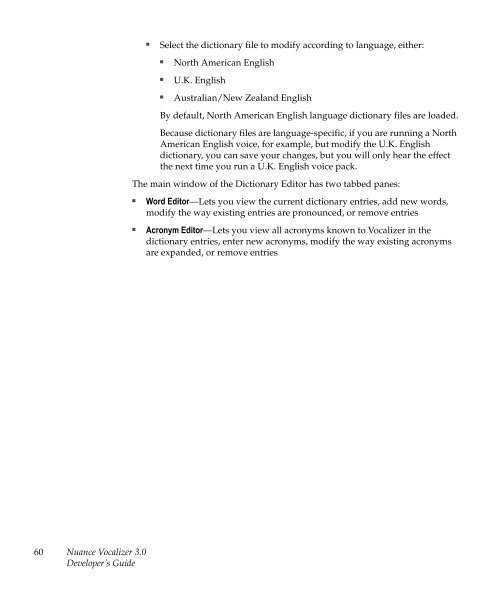Nuance Vocalizer Developer's Guide - Avaya Support
Nuance Vocalizer Developer's Guide - Avaya Support
Nuance Vocalizer Developer's Guide - Avaya Support
Create successful ePaper yourself
Turn your PDF publications into a flip-book with our unique Google optimized e-Paper software.
■Select the dictionary file to modify according to language, either:■■■North American EnglishU.K. EnglishAustralian/New Zealand EnglishBy default, North American English language dictionary files are loaded.Because dictionary files are language-specific, if you are running a NorthAmerican English voice, for example, but modify the U.K. Englishdictionary, you can save your changes, but you will only hear the effectthe next time you run a U.K. English voice pack.The main window of the Dictionary Editor has two tabbed panes:■■Word Editor—Lets you view the current dictionary entries, add new words,modify the way existing entries are pronounced, or remove entriesAcronym Editor—Lets you view all acronyms known to <strong>Vocalizer</strong> in thedictionary entries, enter new acronyms, modify the way existing acronymsare expanded, or remove entries60<strong>Nuance</strong> <strong>Vocalizer</strong> 3.0Developer’s <strong>Guide</strong>