Intel® Server System Server System "Emerald Ridge ... - CTL
Intel® Server System Server System "Emerald Ridge ... - CTL
Intel® Server System Server System "Emerald Ridge ... - CTL
Create successful ePaper yourself
Turn your PDF publications into a flip-book with our unique Google optimized e-Paper software.
Intel® <strong>Server</strong> <strong>System</strong> "<strong>Emerald</strong> <strong>Ridge</strong>” Integrated Baseboard Management Controller EPSIPMI Command InterfaceOffsetNameLengthDescription06hBOT MinorRevisionBYTEThe revision in BCD number. For this version of thespecification the revision is 95h.07h Length WORD Length of the Boot order table structure09h Reserved BYTE ReservedData 0Ah Update flag BYTE Flag to indicate Boot order has been updated.0BhBoot OrderinformationVariesBit 0 = 1 if BIOS has updatedBit 1 = 1 if Chassis manager have updated and requestednew boot order.Other bits are reserved.At all other times the BIOS retains the existing boot order.Boot order information has two parts – the Boot order datafollowed by the Boot device name and path data.Boot order data specifies the system boot order and thedevice order within a particular device type. Each boot orderdata starts with Order type and Order length and is followedby an ordered list of device numbers. Boot order data endswith End boot order type 0FFh and is followed by 00h orderlength.BootOrderData0Bh forfirstentry.VariesforfurtherentriesDevice name/data contains description names of devices anddevice specific hardware path to uniquely identify the bootdevices in a compute server.Order type BYTE This field specifies the type of order,00h = <strong>System</strong> Boot order. This type will specify the order inwhich each boot device type should attempt to boot. This is amandatory order when BOT is implemented.The order of devices within each device type is specified byfollowing the Order types. The order type definition includeslegacy and EFI boot devices. Legacy boot device orderswithin a particular device class are optional. When absent theBIOS will follow the default enumeration for that device class.Compute servers that support UEFI/EFI, must implement EFIboot order.01h = Floppy disk drive (FDD) order03h = CD/DVD drive order05h = USB removable media order06h = Network device order08h = Local Hard disk drive (HDD) order09h = External HDD order80h = BEV device order10h = EFI boot order that specify order of EFI boot targets0C0h to 0DFh = OEM device types that can be used for OEMspecific devices0FFh = End of boot order type, which marks the end of theboot order lists and must be followed by 00h to indicate zerolength orderOther boot order types are reserved.Revision 1.1Intel ® Confidential 95