Intel® Server System Server System "Emerald Ridge ... - CTL
Intel® Server System Server System "Emerald Ridge ... - CTL
Intel® Server System Server System "Emerald Ridge ... - CTL
Create successful ePaper yourself
Turn your PDF publications into a flip-book with our unique Google optimized e-Paper software.
IPMI Command InterfaceIntel® <strong>Server</strong> <strong>System</strong> "<strong>Emerald</strong> <strong>Ridge</strong>” Integrated Baseboard Management Controller EPSOffsetNameLengthDescriptionVaries Order length BYTE The number of boot devices in a particular order list.VariesDevice orderlistOrderlengthThe ordered list of boot device types or boot devices.For <strong>System</strong> Boot order type, The Device list should containthe ordered list of device types. Each device type is a bytevalue and should be one of following device types: 01h =FDD; 08h = Local HDD; 03h = CD/DVD; 05h = USBremovable media; 06h = Network Device (PXE); 09h =external HDD; 80h = BEV; 10h = EFI Boot device.For legacy or OEM device order type, the Device list shallcontain ordered list of device numbers within particular devicetype. Each device number is a byte value and may have aname associated in Device name/path field.For EFI Boot order type, the Device list shall contain anordered list of EFI boot targets. Each boot target is a two bytenumber, as in an EFI BootOrder variable. The boot targetnumber associates the EFI boot device to Boot#### EFIvariable, where ‘####’ represent the boot target number. Eachboot target must have a device path in Device name/pathfield.Devicenameand Pathdata0Bh +SizeDeviceName/PathVariesThis field contains a device name (user readable description)and hardware path data for all devices in boot order data. Thename is optional for legacy and EFI boot devices, butmandatory for OEM devices. The device name/path datashould be used when boot devices are reported to the user.Each device name/path entry starts with a 3 byte device code.The first byte represents the order type that the device is partof, and the next 2 bytes represent the device number.For legacy devices and OEM devices, this field must use thefollowing format:Size in BytesType 1 Order typeNumber 2 Device numberName Varies Null terminated ASCIIstringFor EFI devices, this field also contains an EFI device path tothe boot target, which is mandatory. The device path mustcomply with the UEFI 2.0 specification. This field should havethe following format for EFI devices:Size in BytesType 1 Order type = 10hNumber 2 Device numberPath length 2 Size of the Devicepath in bytes.Name Varies Null terminatedUnicode string. Thestring is UTF-16encoding format asspecified in Unicode1.2 standard.96Intel ConfidentialRevision 1.1