Intel® Server System Server System "Emerald Ridge ... - CTL
Intel® Server System Server System "Emerald Ridge ... - CTL
Intel® Server System Server System "Emerald Ridge ... - CTL
You also want an ePaper? Increase the reach of your titles
YUMPU automatically turns print PDFs into web optimized ePapers that Google loves.
Intel® <strong>Server</strong> <strong>System</strong> "<strong>Emerald</strong> <strong>Ridge</strong>” Integrated Baseboard Management Controller EPSIPMI Command InterfaceCodeCommandNet Function = Intel General Application (0x30), LUN = 00Request, Response DataFormat: MSN = present revision. LSN = oldestrevision parameter is backward compatible with.11h for parameters in this specification.Bytes 3-N – Parameter data (not returned when the‘get parameter revision only’ bit is 1b).Description80h Reserved Reserved for internal BMC use. Reserved for internal BMC use.81h Reserved Reserved for internal BMC use. Reserved for internal BMC use.85h Reserved Reserved for internal BMC use. Reserved for internal BMC use.89hSet FanControlConfigurationRequest:Byte 1 – Fan profile to enable0 = Fan profile 0 (default profile)1 = Fan profile 12 = Fan profile 23 = Fan profile 34 = Fan profile 4FFh = None specified (do not change currentsetting)All other values reservedByte 2 – Flags[7:3] – Reserved[2] – Memory temp sensor and memory throttlingconfiguration status0 = Not started or in-progress1 = Completed[1:0] – Memory Throttling Mode0 = None supported1 = Open-loop thermal throttling (OLTT) – thisoption is not supported for <strong>Emerald</strong> <strong>Ridge</strong>(reserved)2 = Close-loop thermal throttling (CLTT)3 = None specified (do not change currentsetting)Byte 3 – Memory Device Group ID0 = CPU #1 group1 = CPU #2 group2 = CPU #3 group3 = CPU #4 group0xFF=None specifiedAll other values reservedBytes 4 to 11 -- Memory device presence bit-map64-bit map for indicating the presence of a memorytemp sensor for devices in the specified group ID.Byte ordering is LSByte first. Setting a bit to 1indicates that the associated device is present andits temperature should be monitored. Deviceenumeration corresponds to bit-position in the bitmask.These bytes are only valid if the Memory DeviceGroup ID field is not set to FFh (unspecified).This command must be supported on boththe SMS and SMM mode Note2Provides a method for the BIOS to:Enable a supported fan control profile.Communicate the memory throttling modeto the BMC (CLTT).Provide an indication to the BMC that theBIOS has completed setup of memorythrottling and DIMM temp sensor state.Provide memory temp sensor availabilitydata to the BMC.On BMC reset or power-up:The default enabled fan profile for a givenfan control domain is the lowest numberedprofile that is supported in the loadedSDRs.If no profiles are fully supported across allconfigured fan domains, the BMC defaultsto profile 0.Only CLTT is supported for <strong>Emerald</strong> <strong>Ridge</strong>The definition of the Memory Device PresenceBit-map (bytes 4 to 11) for <strong>Emerald</strong> <strong>Ridge</strong> is asfollows:Bits 31:0 are used for indicating thepresence of a DIMM temp device.( For DIMM Bit map, please refer Table 22and Table 23)Bits 39:32 are used for indicating thepresence of a memory buffer temp device(One DIMM group can have a maximum oftwo Risers – for ex, Group 0 would haveRiser 1 and Riser 2. If Riser 1 is presentthen bits 32&33 will be set. If Riser 2 ispresent, then bits 34& 35 will be set). Bits36 -39 are unused)Bits 63:40 are reservedRevision 1.1Intel ® Confidential 111