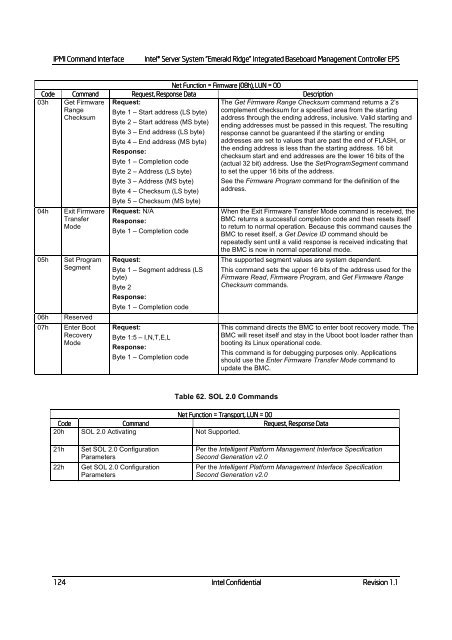Intel® Server System Server System "Emerald Ridge ... - CTL
Intel® Server System Server System "Emerald Ridge ... - CTL
Intel® Server System Server System "Emerald Ridge ... - CTL
You also want an ePaper? Increase the reach of your titles
YUMPU automatically turns print PDFs into web optimized ePapers that Google loves.
IPMI Command InterfaceIntel® <strong>Server</strong> <strong>System</strong> "<strong>Emerald</strong> <strong>Ridge</strong>” Integrated Baseboard Management Controller EPSCode03h04h05h06h07hCommandGet FirmwareRangeChecksumExit FirmwareTransferModeSet ProgramSegmentReservedEnter BootRecoveryModeNet Function = Firmware (08h), LUN = 00Request, Response DataRequest:Byte 1 – Start address (LS byte)Byte 2 – Start address (MS byte)Byte 3 – End address (LS byte)Byte 4 – End address (MS byte)Response:Byte 1 – Completion codeByte 2 – Address (LS byte)Byte 3 – Address (MS byte)Byte 4 – Checksum (LS byte)Byte 5 – Checksum (MS byte)Request: N/AResponse:Byte 1 – Completion codeRequest:Byte 1 – Segment address (LSbyte)Byte 2Response:Byte 1 – Completion codeRequest:Byte 1:5 – I,N,T,E,LResponse:Byte 1 – Completion codeDescriptionThe Get Firmware Range Checksum command returns a 2’scomplement checksum for a specified area from the startingaddress through the ending address, inclusive. Valid starting andending addresses must be passed in this request. The resultingresponse cannot be guaranteed if the starting or endingaddresses are set to values that are past the end of FLASH, orthe ending address is less than the starting address. 16 bitchecksum start and end addresses are the lower 16 bits of the(actual 32 bit) address. Use the SetProgramSegment commandto set the upper 16 bits of the address.See the Firmware Program command for the definition of theaddress.When the Exit Firmware Transfer Mode command is received, theBMC returns a successful completion code and then resets itselfto return to normal operation. Because this command causes theBMC to reset itself, a Get Device ID command should berepeatedly sent until a valid response is received indicating thatthe BMC is now in normal operational mode.The supported segment values are system dependent.This command sets the upper 16 bits of the address used for theFirmware Read, Firmware Program, and Get Firmware RangeChecksum commands.This command directs the BMC to enter boot recovery mode. TheBMC will reset itself and stay in the Uboot boot loader rather thanbooting its Linux operational code.This command is for debugging purposes only. Applicationsshould use the Enter Firmware Transfer Mode command toupdate the BMC.Table 62. SOL 2.0 CommandsNet Function = Transport, LUN = 00CodeCommandRequest, Response Data20h SOL 2.0 Activating Not Supported.21h22hSet SOL 2.0 ConfigurationParametersGet SOL 2.0 ConfigurationParametersPer the Intelligent Platform Management Interface SpecificationSecond Generation v2.0Per the Intelligent Platform Management Interface SpecificationSecond Generation v2.0124Intel ConfidentialRevision 1.1