Intel® Server System Server System "Emerald Ridge ... - CTL
Intel® Server System Server System "Emerald Ridge ... - CTL
Intel® Server System Server System "Emerald Ridge ... - CTL
You also want an ePaper? Increase the reach of your titles
YUMPU automatically turns print PDFs into web optimized ePapers that Google loves.
IPMI Command InterfaceIntel® <strong>Server</strong> <strong>System</strong> "<strong>Emerald</strong> <strong>Ridge</strong>” Integrated Baseboard Management Controller EPSCode27h28h29hCommandGet SensorThresholdSet SensorEvent EnableGet SensorEvent EnableNet Function = Sensor (04h) / Event, LUN = 00Request, Response DataPer the IntelligentPlatform ManagementInterface SpecificationSecond Generation v2.0Per the IntelligentPlatform ManagementInterface SpecificationSecond Generation v2.0Per the IntelligentPlatform ManagementInterface SpecificationSecond Generation v2.0DescriptionFor information on which sensors support thresholds, see theTable 76.The readable threshold mask returned by the BMC for theGet Sensor Thresholds command only contains set bits forthresholds that have been given values. Only thosethresholds are actively processed by the BMC. Thresholdsthat are marked as Readable in the SDR but have not beenset for that sensor have no valid value.For information on which sensors generate events, see theTable 76.For information on which sensors generate events, see thesensor table section.. Most enabled, but not scanned,sensors indicate ”Sensor update in progress” when theserver power is off. See Section 10.2.2Ah2Bh2DhRe-arm SensorEventsGet SensorEvent StatusGet SensorReadingPer the IntelligentPlatform ManagementInterface SpecificationSecond Generation v2.0Not implementedPer the IntelligentPlatform ManagementInterface SpecificationSecond Generation v2.02Eh Set Sensor Type Not implemented2FhGet Sensor Type Not implementedFor information on which sensors return readings, see Table76 for core sensors and the platform-specific EPS foradditional sensors. Most sensors indicate “Sensor update inprogress” when the server power is off. See Section 10.2.Table 48. BMC FRU Inventory Device CommandsCode10h11h12hCommandGet FRU Inventory Area InfoRead FRU Inventory DataWrite FRU Inventory DataNet Function = Storage (0Ah), , LUN = 00Request, Response DataPer the Intelligent Platform Management Interface Specification SecondGeneration v2.0. The FRU device is accessed by bytes.Per the Intelligent Platform Management Interface Specification SecondGeneration v2.0. The FRU device is accessed by bytes.Per the Intelligent Platform Management Interface Specification SecondGeneration v2.0. The FRU device is accessed by bytes.Table 49. BMC SDR Repository Device CommandsNet Function = Storage (0Ah), , LUN = 00CodeCommandRequest, Response Data20h Get SDR Repository Info Per the Intelligent Platform Management Interface SpecificationSecond Generation v2.021h Get SDR Repository Allocation Info Per the Intelligent Platform Management Interface SpecificationSecond Generation v2.0100Intel ConfidentialRevision 1.1