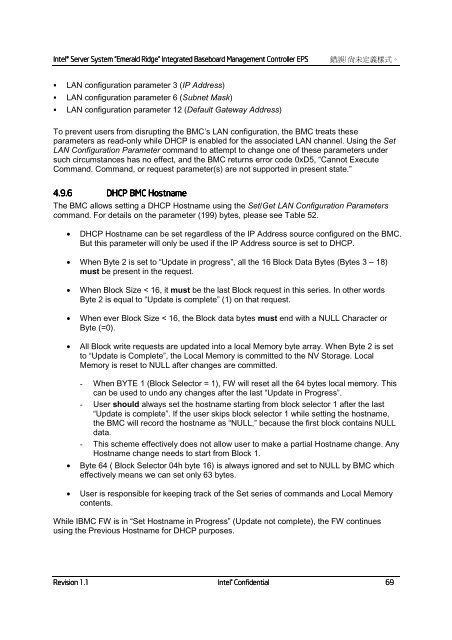Intel® Server System Server System "Emerald Ridge ... - CTL
Intel® Server System Server System "Emerald Ridge ... - CTL
Intel® Server System Server System "Emerald Ridge ... - CTL
Create successful ePaper yourself
Turn your PDF publications into a flip-book with our unique Google optimized e-Paper software.
Intel® <strong>Server</strong> <strong>System</strong> "<strong>Emerald</strong> <strong>Ridge</strong>” ” Integrated Baseboard Management Controller EPS 錯 誤 ! 尚 未 定 義 樣 式 。LAN configuration parameter 3 (IP Address)LAN configuration parameter 6 (Subnet Mask)LAN configuration parameter 12 (Default Gateway Address)To prevent users from disrupting the BMC’s LAN configuration, the BMC treats theseparameters as read-only while DHCP is enabled for the associated LAN channel. Using the SetLAN Configuration Parameter command to attempt to change one of these parameters undersuch circumstances has no effect, and the BMC returns error code 0xD5, “Cannot ExecuteCommand. Command, or request parameter(s) are not supported in present state.”4.9.6 DHCP BMC HostnameThe BMC allows setting a DHCP Hostname using the Set/Get LAN Configuration Parameterscommand. For details on the parameter (199) bytes, please see Table 52.• DHCP Hostname can be set regardless of the IP Address source configured on the BMC.But this parameter will only be used if the IP Address source is set to DHCP.• When Byte 2 is set to “Update in progress”, all the 16 Block Data Bytes (Bytes 3 – 18)must be present in the request.• When Block Size < 16, it must be the last Block request in this series. In other wordsByte 2 is equal to “Update is complete” (1) on that request.• When ever Block Size < 16, the Block data bytes must end with a NULL Character orByte (=0).• All Block write requests are updated into a local Memory byte array. When Byte 2 is setto “Update is Complete”, the Local Memory is committed to the NV Storage. LocalMemory is reset to NULL after changes are committed.- When BYTE 1 (Block Selector = 1), FW will reset all the 64 bytes local memory. Thiscan be used to undo any changes after the last “Update in Progress”.- User should always set the hostname starting from block selector 1 after the last“Update is complete”. If the user skips block selector 1 while setting the hostname,the BMC will record the hostname as “NULL,” because the first block contains NULLdata.- This scheme effectively does not allow user to make a partial Hostname change. AnyHostname change needs to start from Block 1.• Byte 64 ( Block Selector 04h byte 16) is always ignored and set to NULL by BMC whicheffectively means we can set only 63 bytes.• User is responsible for keeping track of the Set series of commands and Local Memorycontents.While IBMC FW is in “Set Hostname in Progress” (Update not complete), the FW continuesusing the Previous Hostname for DHCP purposes.Revision 1.1Intel ® Confidential 69