Intel® Server System Server System "Emerald Ridge ... - CTL
Intel® Server System Server System "Emerald Ridge ... - CTL
Intel® Server System Server System "Emerald Ridge ... - CTL
Create successful ePaper yourself
Turn your PDF publications into a flip-book with our unique Google optimized e-Paper software.
Intel® <strong>Server</strong> <strong>System</strong> "<strong>Emerald</strong> <strong>Ridge</strong>” ” Integrated Baseboard Management Controller EPS 錯 誤 ! 尚 未 定 義 樣 式 。For security reasons, embedded LAN channels have the following default settings:IP Address: StaticAll users disabledIPMI-enabled network interfaces may not be placed on the same subnet. This includes the IntelRMM3’s onboard network interface, and either of the BMC’s embedded network interfaces.Host-BMC communication over the same physical LAN connection – also known as“loopback” – is not supported. This includes “ping” operations.4.9.5 BMC IP Address ConfigurationEnabling the BMC’s network interfaces requires using the Set LAN Configuration Parametercommand to configure LAN configuration parameter 4, IP Address Source. BMC supports thisparameter as follows:1h, static address (manually configured): Supported on all management NICs. This is theBMC’s default value.2h, address obtained by BMC running DHCP: Supported only on embedded managementNICs.IP Address Source value 4h, address obtained by BMC running other address assignmentprotocol, is not supported on any management NIC.Attempting to set an unsupported IP address source value has no effect, and the BMC returnserror code 0xCC, Invalid data field in request. Note that values 0h and 3h are no longersupported, and will return a 0xCC error completion code.4.9.5.1 Static IP Address (IP Address Source Values 0h, 1h, and 3h)The BMC supports static IP address assignment on all of its management NICs. The IP addresssource parameter must be set to “static” before the IP address, the subnet mask or gatewayaddress can be manually set.The BMC takes no special action when one of the following IP address sources is specified asthe IP address source for any management NIC:1h – Static address (manually configured)Therefore, any of these settings is equivalent to a static IP address configuration. The Set LANConfiguration Parameter command must be used to configure LAN configuration parameter 3,IP Address, with an appropriate value.The BIOS does not monitor the value of this parameter, and it does not execute DHCP for theBMC under any circumstances, regardless of the BMC configuration.4.9.5.1.1 Static LAN Configuration ParametersWhen the IP Address Configuration parameter is set to 01h (static), the following parametersmay be changed by the user:LAN configuration parameter 3 (IP Address)Revision 1.1Intel ® Confidential 67