Intel® Server System Server System "Emerald Ridge ... - CTL
Intel® Server System Server System "Emerald Ridge ... - CTL
Intel® Server System Server System "Emerald Ridge ... - CTL
Create successful ePaper yourself
Turn your PDF publications into a flip-book with our unique Google optimized e-Paper software.
錯 誤 ! 尚 未 定 義 樣 式 。Intel® <strong>Server</strong> <strong>System</strong> "<strong>Emerald</strong> <strong>Ridge</strong>” Integrated Baseboard Management Controller EPSLAN configuration parameter 6 (Subnet Mask)LAN configuration parameter 12 (Default Gateway Address)When changing from DHCP to Static configuration, the initial values of these three parameterswill be equivalent to the existing DHCP-set parameters. Additionally, the BMC will observe thefollowing network safety precautions:1. The user may only set a subnet mask that is valid, per IPv4 and RFC 950 (InternetStandard Subnetting Procedure). Invalid subnet values will return a 0xCC (Invalid DataField in Request) completion code, and the subnet mask will not be set. If no valid maskhas been previously set, default subnet mask is 0.0.0.0.2. The user may only set a default gateway address that could potentially exist within thesubnet specified above. Default gateway addresses outside the BMC’s subnet aretechnically unreachable, and the BMC will not set the default gateway address to anunreachable value. The BMC will return a 0xCC (Invalid Data Field in Request)completion code for default gateway addresses outside its subnet.3. If a command is issued to set the default gateway IP address before the BMC’s IPaddress and subnet mask are set, the default gateway IP address will not be updated,and the bmc will return 0xCC.If the BMC’s IP address on a LAN channel changes while a LAN session is in progress over thatchannel, the BMC does not take action to close the session except through a normal sessiontimeout. The remote client must re-sync with the new IP address. The BMC’s new IP addresswill only be available in-band, through the “Get LAN Configuration Parameters” command.4.9.5.2 Enabling / Disabling Dynamic Host Configuration (DHCP) ProtocolThe BMC DHCP feature is activated by using the Set LAN Configuration Parameter commandto set LAN configuration parameter 4, IP Address Source, to 2h: “address obtained by BMCrunning DHCP.” Once this parameter is set, the BMC initiates the DHCP process withinapproximately 100 ms.If the BMC has previously been assigned an IP address through DHCP or the Set LANConfiguration Parameter command, it requests to be reassigned that same IP address. If theBMC does not receive the same IP address, system management software must bereconfigured to use the new IP address. The new address will only be available in-band,through the IPMI Get LAN Configuration Parameters command.Changing the IP Address Source parameter from 2h to any other supported value will cause theBMC to stop the DHCP process. The BMC uses the most recently obtained IP address until it isreconfigured.If the physical LAN connection is lost (i.e. the cable is unplugged), the BMC will not re-initiatethe DHCP process when the connection is reestablished.4.9.5.2.1 DHCP-related LAN Configuration ParametersUsers may not change the following LAN parameters while DHCP is enabled:68Intel ConfidentialRevision 1.1