Intel® Server System Server System "Emerald Ridge ... - CTL
Intel® Server System Server System "Emerald Ridge ... - CTL
Intel® Server System Server System "Emerald Ridge ... - CTL
You also want an ePaper? Increase the reach of your titles
YUMPU automatically turns print PDFs into web optimized ePapers that Google loves.
IPMI Command InterfaceIntel® <strong>Server</strong> <strong>System</strong> "<strong>Emerald</strong> <strong>Ridge</strong>” Integrated Baseboard Management Controller EPSCodeCommand0x26h Set BIOS ID Request:0x27hNet Function = Intel General Application (0x30), LUN = 00Request, Response DataByte 1 : length of BIOS string (No of bytes to write) –‘N’Response:Get Stack Info Request:Byte 2 to N : BIOS ID stringByte 1: Comp codeByte 2: No of bytes received – ‘M’ (this can be usedas a means to make sure all data bytes are receivedcorrectly )Byte 1: Embedded SW entity type0 = BIOS1 = Management Controllers2 = SDROther values reservedByte 2: No of bytes to read0xFF = Read entire record0 – 0xFE = Number of bytes to readByte 3: Start point of read offsetDescriptionAll other instances reservedSet command to be exclusively used byBIOS – This command should not be used byany external app.Set BIOS IDA single IPMI based OEM command can beused to retrieve the following BIOS & FWversions that are applicable to a given platform:BMC FW versionHSC FW versionME FW versionSDR VersionBIOS version (Entire BIOS ID string)(Please refer the Table 56 for more details.)Byte 2 – Byte 3 is needed only for BIOS SW entitytypeResponse:Byte 1Byte 2Byte 3 - N: Comp code: No of data bytes read: Version ID DataBIOS and SDR version ID is in the format of a nullterminatedcharacter string.Management Controller ID is in the following format:(Include sub-table here with management controllerdata. Provide 2 spaces for HSC in case there aredual backplanes.)93h94hE2hRead BaseBoard ProductIDRead BaseBoard Rev IDOEM GetReadingNOTE: A management controller version ID of 0.0 ora null string (for BIOS or SDR version) indicates thatthe entity cannot be accessed or is not present.Request: N/AResponse:Byte 1 — Completion codeByte 2 — 0x0BRequest: N/AResponse:Byte 1 — Completion codeByte 2 — Revid valueRequestByte 1 – Domain Id/Reading TypeRetrieve the current prodid value setting fromthe Uboot environment variables area of theBMC flash. If response byte two is 0 thenthe prodid value is invalid. Used by MonolithicFW.Retrieves the current revid value setting fromthe Uboot environment variables area of theBMC flash. If response byte two is 0 then therevid value is invalid. Used by Monolithic FW.Note - Only Reading type 01h – Inlet AirTemperature is supported. For Inlet AirTemperature, the Domain Id must be set to 0114Intel ConfidentialRevision 1.1