Intel® Server System Server System "Emerald Ridge ... - CTL
Intel® Server System Server System "Emerald Ridge ... - CTL
Intel® Server System Server System "Emerald Ridge ... - CTL
Create successful ePaper yourself
Turn your PDF publications into a flip-book with our unique Google optimized e-Paper software.
BMC-HSC InteractionsIntel® <strong>Server</strong> <strong>System</strong> "<strong>Emerald</strong> <strong>Ridge</strong>” Integrated Baseboard Management Controller EPS7. BMC-HSC Interactions7.1 HSC Availability<strong>Emerald</strong> <strong>Ridge</strong> supports Hot-Swap Controller (HSC); the HSC is not available when the systemis in standby. The HSC requires at least three seconds after DC-power-on to reach a workingstate where it will respond to IPMI commands. The state of the HSC is not preserved acrosssystem reset or AC/DC cycle.When a single HSC is present in a system, it will respond on the primary IPMB at address C0h.When two HSCs are present, the “primary” HSC will respond at address C0h, and the“secondary” HSC will respond at address C2h.7.2 InteractionsAll HSC interaction is dependent on a properly formatted type 12 (management controller) SDRentry per HSC. Without a type 12 entry for the HSC, the BMC will not attempt any HSCcommunication with the exception of IPMI bridging commands.For each type 12 SDR found, the BMC will:Attempt to verify the presence of the HSC using an IPMI “Get Device ID” command. Thisoccurs when the system is DC powered-on or reset.If the HSC is not found, or is in firmware update mode, the BMC will suspendcommunication with the HSC. Communication will resume if the HSC exits firmware transfermode, or the system is reset (at which time, the HSC will be queried again).Send sensor initialization commands during the BMC’s IPMI initialization agent runtime. Theinitialization command sequence is described in the Intelligent Platform ManagementInterface Specification Second Generation v2.0.Sensor initialization data for the HSC is kept within the BMC’s SDR, and is distributed aspart of the BMC’s SDR package.Push the current power state to the HSC using the HSC supported OEM command, SetPower Supply State. This happens in 30 second intervals, unless there is an emergencypower state change.For Details on the Set Power Supply State command, please see the appropriate platformHot Swap Controller (HSC) EPS.Scan HSC disk status sensors at a 30 second interval, and cause the system status LED toindicate a fault condition if any of the disks are experiencing a fault.Disk fault detection is done by the host bus adapter, and is not controlled by the HSC orBMC. The HSC receives disk fault status through a separate management bus. The BMCmay only read disk fault status from the HSC.The BMC firmware will always bridge commands through the BMC to the HSC via the IPMB.This is supported by the IPMI command, Send Message. This command is used by systemsoftware to access the HSC status or to update the HSC firmware.80Intel ConfidentialRevision 1.1