Intel® Server System Server System "Emerald Ridge ... - CTL
Intel® Server System Server System "Emerald Ridge ... - CTL
Intel® Server System Server System "Emerald Ridge ... - CTL
You also want an ePaper? Increase the reach of your titles
YUMPU automatically turns print PDFs into web optimized ePapers that Google loves.
錯 誤 ! 尚 未 定 義 樣 式 。 EPSFunctional Specification3.5 Integrated Front Panel User InterfaceThis section describes the BMC’s role in supporting the system front panel buttons and LEDs.The front panel has the following indicators: Power LED <strong>System</strong> status / fault LED Chassis ID LEDThe front panel provides the following buttons:Reset buttonPower button<strong>System</strong> diagnostic interrupt button (NMI button)Chassis ID button3.5.1 Power LEDThe Power LED is controlled by the system BIOS. The BMC is unable to change the state ofthis LED. Please see the system BIOS EPS for details on Power Status LED states.3.5.2 <strong>System</strong> Status LEDNote: The system status LED shows the state for the current, most severe fault. For example, ifthere was a critical fault due to one source and a non-critical fault due to another source, thesystem status LED state would be solid on (the state for the critical fault).The system status / fault LED is a bi-color LED. Green (status) indicates normal (solid-on) ordegraded (blink) operation. Amber (fault) indicates a failure state, and overrides the greenstatus. The system status LED is controlled by the BMC, but includes non-BMC-owned sensorsin fault determination (such as BIOS-owned sensors).The BMC-detected states are included in the LED states. For fault states that are monitored byBMC sensors, the contribution to the LED state follows the associated sensor state, with prioritygiven to the most critical asserted state.When the server is powered down (transitions to the DC-off state or S5), the BMC is still onstandby power and retains the sensor and front panel status LED state established before thepower-down event. If the system status is normal when the system is powered down (the LED isin a solid green state), the system status LED will be off.When AC power is first applied to the system, the status LED will turn solid amber, to indicatethat the BMC is booting. If, upon completing the boot, the BMC does not detect abnormalconditions, the LED will turn off until the system is commanded-on.Revision 1.1Intel ® Confidential 15