Intel® Server System Server System "Emerald Ridge ... - CTL
Intel® Server System Server System "Emerald Ridge ... - CTL
Intel® Server System Server System "Emerald Ridge ... - CTL
Create successful ePaper yourself
Turn your PDF publications into a flip-book with our unique Google optimized e-Paper software.
Intel® <strong>Server</strong> <strong>System</strong> "<strong>Emerald</strong> <strong>Ridge</strong>” Integrated Baseboard Management Controller EPSIPMI Command InterfaceCode8Bh25hCommandGet ThermalProfile DataAcquire<strong>System</strong>ResourceNet Function = Intel General Application (0x30), LUN = 00Request, Response Data2 = Close-loop thermal throttling (CLTT)3 = reservedBytes 5 :12 -- Memory device presence bit-map64-bit map for indicating the presence of a memorytemp sensor for devices in the specified group ID.Byte ordering is LSByte first. Setting a bit to 1indicates that the associated device is present andits temperature should be monitored. Deviceenumeration corresponds to bit-position in the bitmask.Request:Byte 1 – Flags[7:2] – Reserved[1:0] – Memory Throttling Mode0 = None supported1 = OLTT (Not supported)2 = CLTT3 = reservedByte 2 – Fan Profile (see Set Fan ControlConfiguration command definition)Response:Byte 1 – Completion codeByte 2 – Byte 0 of data ( Thermal Profile SDR Recordbyte 0. starting with Record ID ) Note1[...]Byte n+2 – Byte n of data ( Thermal Profile DataSDR Record last byte)Request:Byte 1 – <strong>System</strong> Resource00h – SMBusAll other values reservedByte 2 – InstanceByte 3 – Control[7:1] – reserved[0] – action0 = release semaphore1 = acquire semaphoreResponse:Byte 1 – Completion codeThis command will respond with a completion codeof “C0h = Node Busy” if the resource is currently inuse.DescriptionProvides a way for the BIOS to retrieve thethermal profile data for a specified thermalthrottling mode and fan profile.If the SDR body size would cause theresponse length to exceed the maximum sizesupported by the IPMI channel, then thecompletion code is 0xCA (Response DataTruncated) and no further data is returned.This will only affect the IPMB.Reserved bytes in the request will be ignored.Note1 - Please refer to Thermal Profile DataSDR Record Format given in Thermal ProfileData SDR Record section for Thermal ProfileData byte details.Allows software external to the BMC, such asBIOS, to gain exclusive access to a systemresource. Support for using this command forspecific system resources is system-specific.Initial ownership for a system resourcesemaphore after various system events (poweron, system reset, etc.) is configurable on asystem-specific basis.Definition for <strong>System</strong> Resource = 00h(SMBus).Note: BIOS is the owner of all CPUSMBus segments until POST completes.After POST completes, BMC is the defaultowner of all CPU SMBus segmentsunless BIOS has gained ownership viathis command.Instanc Definitione0 CPU #1 SPD SMBus segments1 CPU #2 SPD SMBus segments2 CPU #3 SPD SMBus segments3 CPU #4 SPD SMBus segmentsRevision 1.1Intel ® Confidential 113