Intel® Server System Server System "Emerald Ridge ... - CTL
Intel® Server System Server System "Emerald Ridge ... - CTL
Intel® Server System Server System "Emerald Ridge ... - CTL
Create successful ePaper yourself
Turn your PDF publications into a flip-book with our unique Google optimized e-Paper software.
錯 誤 ! 尚 未 定 義 樣 式 。 EPSFunctional SpecificationThe sum of calculated contributions of all Clamp Tcontrol sub-records that are valid under theactive profile for that domain is added to the maximum of valid stepwise linear contributions.3.16.4.3 Sensor FailureEach Tcontrol SDR sub-record has a failure control value field. The value in this field is used bythe BMC as that sub-record’s fan speed contribution if the associated sensor is enabled but ismarked reading/state unavailable. If the sensor is unreadable because it is disabled, or if afailure control value of FFh is specified, then the BMC ignores the sub-record’s fan speedcontribution.3.16.5 Thermal and Acoustic ManagementThis feature refers to enhanced fan management to keep the system optimally cooled whilereducing the amount of noise generated by the system fans. Aggressive acoustics standardsmight require a trade-off between fan speed and system performance parameters thatcontribute to the cooling requirements, primarily memory bandwidth. The BIOS, BMC, andSDRs work together to provide control over this trade-off determination.This capability requires the BMC to access temperature sensors on the individual memoryDIMMs. <strong>Emerald</strong> <strong>Ridge</strong> only supports RDIMMs.3.16.5.1 Fan Profiles.The server system supports multiple fan control profiles to support acoustic targets andASHRAE compliance. Fan profile will be selected based on the altitude setting. The BIOS Setuputility can be used to configure the correct altitude settingAlthough there are up to eight profiles available, the <strong>Emerald</strong> <strong>Ridge</strong> implementation supportsonly five profiles. There is one profile associated with each of four altitude settings. The fouraltitude settings are: 1) less than 300m, 2) between 301m and 900m, 3) between 901 and1500m, greater than 1501m. Additionally, a default profile is defined which the BMC appliesupon system power on until BIOS changes the enabled profile after system boot. This defaultprofile excludes all fan control based on DIMM and Memory Buffer temperature sensors andmust be configured to provide sufficient cooling capability under this constraint. If for any reason,the BMC cannot determine which primary profile to use, the BMC should be set to the defaultprofile.Table 12. Fan Profile MappingTypeProfileDefault 0 DefaultCLTT 1 less than 300m altitudeCLTT 2 between 301m and 900m,CLTT 3 between 901 and 1500mCLTT 4 greater than 1501mDetailsThe BMC provides commands that query for fan profile support and it provides a way to enablea fan profile. Enabling a fan profile determines which TControl SDRs are used for fanmanagement. The BMC only supports enabling a fan profile through the command if that profileis supported on all fan domains defined for the system. It is important to configure the SDRs soRevision 1.1Intel ® Confidential 33