Intel® Server System Server System "Emerald Ridge ... - CTL
Intel® Server System Server System "Emerald Ridge ... - CTL
Intel® Server System Server System "Emerald Ridge ... - CTL
Create successful ePaper yourself
Turn your PDF publications into a flip-book with our unique Google optimized e-Paper software.
IPMI Command InterfaceIntel® <strong>Server</strong> <strong>System</strong> "<strong>Emerald</strong> <strong>Ridge</strong>” Integrated Baseboard Management Controller EPSCodeCommandNet Function = Intel General Application (0x30), LUN = 00Request, Response DataDescriptionRequest data must be always 11 bytesResponse:otherwise, a completion code of C7h ( Invalidlength) will be returnedByte 1 – Completion codeAll Reserved bits should be always set aszeros.For <strong>Emerald</strong> <strong>Ridge</strong>, during POST, memoryhot-plug, and logical memory off-lining, BIOSwill need to send this command once for eachinstalled CPU.Note2 : In SMM modeByte 1 (Fan profile to enable) must be FFh =None specified (do not change current setting)Byte 2 - [1:0] Memory Throttling Mode mustbe3 = None specified (do not change currentsetting)Otherwise, a completion code of CCh (invaliddata field in request) will be returned.8AhGet FanControlConfigurationRequest:Byte 1 —Memory Device group IDFFh=None specifiedResponse:Byte 1 – Completion codeByte 2 – Fan Control Profile Support Bit/Mask[4] 1 = Fan profile 4 supported[3] 1 = Fan profile 3 supported[2] 1 = Fan profile 2 supported[1] 1 = Fan profile 1 supported[0] 1 = Fan profile 0 supportedByte 3 – Fan Control Profile EnableIndicates which fan control profile is enabled.0-7 = Fan profile that is enabledAll other values are reservedByte 4 -- Flags[7:3] – Reserved[2] – DIMM temp sensor and memory throttlingconfiguration status0 = Not started or in-progress1 = Completed[1:0] – Memory Throttling Mode0 = None supported1 = Open-loop thermal throttling (OLTT)( Notsupported)Retrieves information on fan profile supportand DIMM temp sensor availability. If noprofiles are supported, the BMC defaults toprofile 0.The definition of the Memory Device PresenceBit-map (bytes 5 to 12) for <strong>Emerald</strong> <strong>Ridge</strong> isas follows:Bits 31:0 are used for indicating thepresence of a DIMM temp device.( For DIMM Bit map, please refer Table 22and Table 23)Bits 39:32 are used for indicating thepresence of a memory buffer temp device(One DIMM group can have a maximum oftwo Risers – for ex, Group 0 would haveRiser 1 and Riser 2. If Riser 1 is presentthen bits 32&33 will be set. If Riser 2 ispresent, then bits 34& 35 will be set). Bits36 -39 are unused)Bits 63:40 are reserved112Intel ConfidentialRevision 1.1